Supplies
4 tubes of your choice - I used the beautiful artwork of Anna Marine at CILM
Font of Choice - I used Aquarelle here
Gem Mask 164 here
“Ocean Dreams” is a FTU scrap kit created by Bubble’s Dream and can be downloaded from her site here. Please leave a thank you when downloading as it’s a small gesture for hard work given freely.
Thank you Bubbles for sharing your beautiful work with us. This kit is amazing!
This tutorial was written assuming you have a working knowledge of PSP.
~♥~ Let’s get started ~♥~
Open up a 700 X 700 blank canvas.
Flood fill white.
Copy and paste Round Frame Fishnet as a new layer.
Resize 90%
Move it up slightly on your canvas.
Click inside with your Magic Wand.
Selections/Modify/Expand by 12.
New Raster layer below the frame.
Flood fill with a gradient of choice.
Copy and paste a tube as a new layer.
Selections/Invert
Tap the delete key.
Deselect.
Close out your white canvas.
Merge Visible.
Reopen your white canvas.
Copy and paste Double Square Frame as a new layer.
Resize 80%
Move it into position behind the merged layer - let the frame stick out from the side a little. See my tag for reference.
Click inside the side of the frame that’s sticking out from behind the merged layer with your Magic Wand.
Selections/Modify/Expand by 6.
New Raster layer below the frame.
Copy and paste Paper 17 Into Selection.
Copy and paste your tube as a new layer below the frame.
Resize as needed.
Selections/Invert
Tap the delete key.
Deselect.
Close out the merged layer and white canvas.
Merge Visible.
Reopen all layers.
Highlight the merged square frame layer.
Duplicate/Mirror
Copy and paste Polaroid Frame as a new layer.
Resize 50%
Free rotate left 10 degrees
Click inside with your Magic Wand.
Selections/Modify/Expand by 3.
New Raster layer below the frame.
Copy and paste Paper 10 Into Selection.
Copy and paste your tube as a new layer.
Resize to your liking.
Paste the tube again but resize just a bit larger and move behind the other tube.
Change the Properties to Soft Light.
Selections/Invert
Highlight each of the tube layers and tap the delete key.
Deselect.
Close out all the merged layers and white canvas.
Merge Visible.
Reopen all layers.
Copy and paste Polaroid Frame again.
Resize 50%
Free rotate right 5 degrees.
Repeat the above steps using a different tube.
Add your embellishments. I used:
Flower
Flower 2
Doodle 2: Resize 35%
Deco 1: Resize 80%
Bow Frame: Resize 70%
Seagull
Charm 3
Highlight your white background.
Select All
New Raster layer.
Copy and paste a of choice Into Selection.
Deselect.
Apply the mask.
Merge Group.
Duplciate/Merge Down
Duplicate/Merge Down
Copy and paste Fishnet over the masked layer.
Add your credits.
Add your name.
Give it a slight inner bevel:
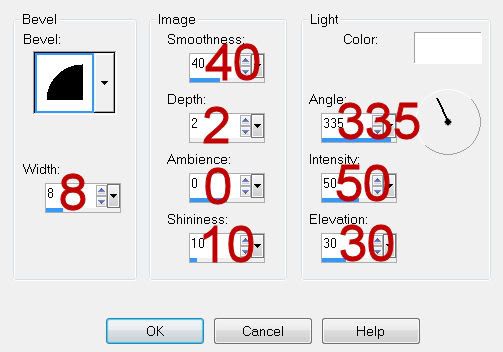
Resize all layers 80%.
I hope you enjoyed this tutorial.
I’d love to see your results and show it off in my gallery.
Email me!
Hugs,
Bev
Close out all the merged layers and white canvas.
Merge Visible.
Reopen all layers.
Copy and paste Polaroid Frame again.
Resize 50%
Free rotate right 5 degrees.
Repeat the above steps using a different tube.
Add your embellishments. I used:
Flower
Flower 2
Doodle 2: Resize 35%
Deco 1: Resize 80%
Bow Frame: Resize 70%
Seagull
Charm 3
Highlight your white background.
Select All
New Raster layer.
Copy and paste a of choice Into Selection.
Deselect.
Apply the mask.
Merge Group.
Duplciate/Merge Down
Duplicate/Merge Down
Copy and paste Fishnet over the masked layer.
Add your credits.
Add your name.
Give it a slight inner bevel:
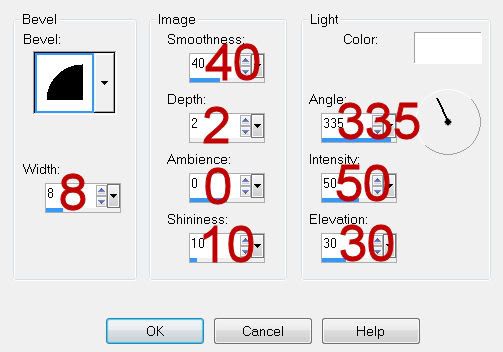
Resize all layers 80%.
I hope you enjoyed this tutorial.
I’d love to see your results and show it off in my gallery.
Email me!
Hugs,
Bev
Clicking on the image will enlarge to full view.


Beautiful Tut Thank You So Much
ReplyDeleteKisses Kar xxx