Supplies
2 tubes of choice - I used the wonderful artwork of Keith Garvey which you can purchase here.
Font of choice - I used Aquarelle here
Eyecandy 5: Impact - Gradient Glow
Xenofex 1: Shower Door
“Sophistication” is an Exclusive Mega PTU tagger size scrap kit created by Tina of Tina’s Magical Scrap World and can only be purchased at Sophisti-Scraps. You can visit Tina’s blog here.
Thank you Tina for such an awesome kit!
This tutorial was written assuming you have a working knowledge of PSP.
~♥~ Let’s get started ~♥~
Open up a 700 X 700 blank canvas.
Flood fill white.
Flood fill white.
Copy and Paste Curly Ribbon 3 as a new layer.
Free rotate right 90 degrees.
Free rotate right 90 degrees.
Copy and paste Frame 6 as a new layer.
Resize 40%
Free rotate right 25 degrees
Move into position - see my tag for reference.
Resize 40%
Free rotate right 25 degrees
Move into position - see my tag for reference.
Once you have the frame exactly where you want it, duplicate.
In your layers pallet, move the original beneath the ribbon layer.
Use your Magic Wand and click inside the frame.
New Raster layer below the frame.
Copy and paste a paper of choice Into Selection.
DO NOT DESELECT
Copy and paste your tube as a new layer beneath the frame.
Selections/Invert
Tap the delete key.
Deselect.
Selections/Invert
Tap the delete key.
Deselect.
Copy and paste Frame 6 as a new layer again and repeat the above steps accept use a different tube.
Close out your white background.
Merge Visible.
Reopen your white background.
Close out your white background.
Merge Visible.
Reopen your white background.
Highlight the merged layer.
Duplicate.
Highlight the original.
Adjust/Blur/Gaussian Blur
Radius: 10
OK
Apply Xenofex 1.0 - Shower Door:
Duplicate.
Highlight the original.
Adjust/Blur/Gaussian Blur
Radius: 10
OK
Apply Xenofex 1.0 - Shower Door:
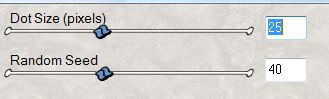
Add your embellishments. I used:
Sweet Bow 3: Resize 25%
Heart Pendant 4: Resize 50%
Bottle 1: Resize 50%
Curl Ribbon 3: Resize 40%
Glass 1: Resize 40%
Rose 1: Resize 40% Free rotate left 110 degrees. Duplicate/Mirror
Duplicate/Resize 80%. Duplciate/Mirror.
Shiny Butterfly 1: Resize 25% Free rotate left 25 degrees
Shiny Butterfly 4: Resize 25% and 80% Free rotate right 25 degrees
Sweet Bow 3: Resize 25%
Heart Pendant 4: Resize 50%
Bottle 1: Resize 50%
Curl Ribbon 3: Resize 40%
Glass 1: Resize 40%
Rose 1: Resize 40% Free rotate left 110 degrees. Duplicate/Mirror
Duplicate/Resize 80%. Duplciate/Mirror.
Shiny Butterfly 1: Resize 25% Free rotate left 25 degrees
Shiny Butterfly 4: Resize 25% and 80% Free rotate right 25 degrees
Type out the words “Sophistcated” and “Class” - each word on it’s own layer.
Free rotate “Sophisticated” left 10 degrees.
Move them into position.
See my tag for reference.
Add your copyrights.
Add your name.
Apply Eyecandy 5: Impact - Gradient Glow:
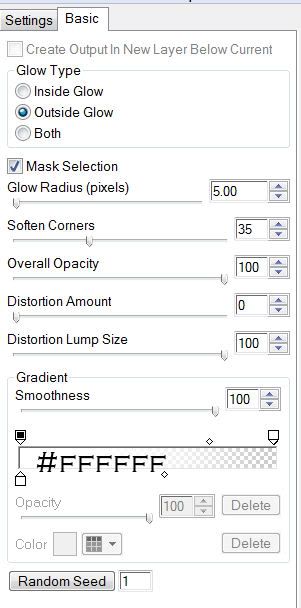
Crop your image.
Resize all layers 80%
I hope you enjoyed this tutorial.
I’d love to see your results.
Email me!
Hugs,
Bev


No comments:
Post a Comment