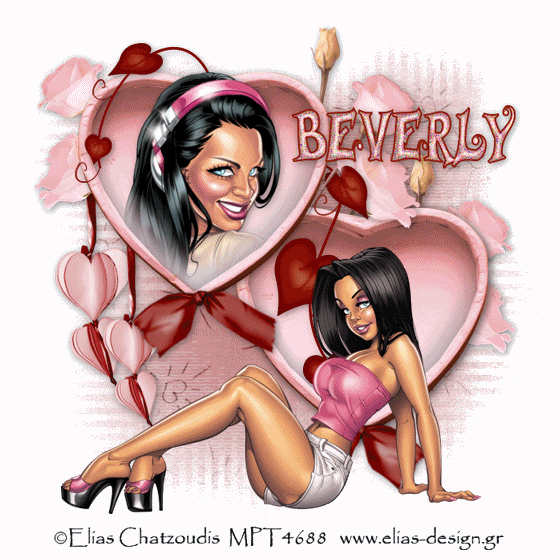
Supplies
2 tubes of choice - I used the wonderful artwork of Elias Chatzoudis which you can purchase here.
Font of choice - I used Musicals here
Weescotlass Mask 81 here
Animation Shop
“It Must Be Love” is a PTU tagger size scrap kit created by Ishona of Athena Designs and can be purchased at TKO Scraps. You can visit Ishona’s blog here.
Thank you Ishona for an amazing kit!
This tutorial was written assuming you have a working knowledge of PSP.
~♥~ Let’s get started ~♥~
Open up a 700 X 700 blank canvas.
Flood fill white.
Copy and Paste EL46 as a new layer.
Using your Freehand Selection Tool, outline the heart:
Copy and paste your tube as a new layer.
Position over the heart.
If you want part of the head to stick out of the heart then Duplicate the tube.
Close the Duplicate copy out.
Highlight the original.
Selections/Invert
Tap the delete key.
Selections/Modify/Feather
Number of Pixels: 43
OK
Tap the delete key until you have the desired feathered effect.
Deselect.
Open the duplicate tube.
Erase everything accept the top of the head.
Merge visible the heart and tube(s) layers.
Copy and paste the heart again as a new layer.
Move both heart layers into position on your canvas.
See my tag for reference.
Add you embellishments. I used:
EL52: Resize 45%
EL39
EL47: Resize 70% Duplicate/Resize 80%
EL40: Mirror/Flip
Highlight your white canvas.
New Raster layer.
Select All
Copy and paste a paper of choice Into Selection.
Deselect.
Apply the mask.
Merge Group.
Add your copyrights.
Add your name - have the stroke set at 2.
Convert to a Raster layer.
Select All/Float/Defloat
Selections/Modify/Contract by 2.
OK
DO NOT DESELECT
Give it an inner bevel: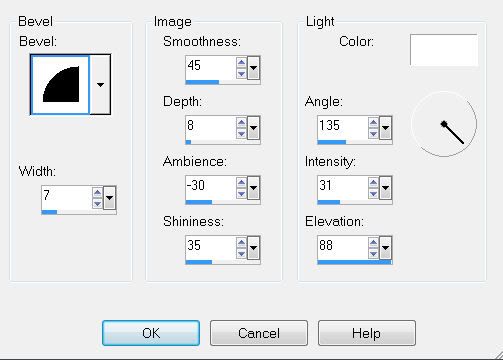
Duplicate twice for a total of 3 layers.
Rename them Name 1, 2, and 3.
Highlight Name 1 layer.
Adjust/Add Remove Noise/Add Noise:
Random checked
Noise: 33%
OK
Highlight Name 2 layer.
Apply the noise accept change the number to 43.
Highlight Name 3 layer.
Apply the noise accept change the number to 53.
Close out Name 2 & 3 layer.
Resize all layers 80%
Copy Merge.
~Time to Animate~
Carry into Animation Shop.
Edit/Paste/As New Animation.
Back into PSP.
Close out Name 1
Open up Name 2.
Copy Merge.
Carry Into AS.
Edit/Paste/After Current Frame.
Back into PSP.
Close out Name 2.
Open up Name 3.
Copy Merge.
Carry Into AS.
Edit/Paste/After Current Frame.
View your animation.
If you're happy with it then save.
I hope you enjoyed this tutorial.
I’d love to see your results.
Email me!
Hugs,
Bev

No comments:
Post a Comment