Supplies Needed
1 tube of choice – I'm using the artwork of Jennifer Janesko
which you can purchase here
3 Images of Choice
Mask of Choice – I used Becky Mask 22.
Mura’s Meister – Copies
Filter’s Unlimited 2.0 (optional)
FM Tiles Tools – blend Emboss (optional)
1 tube of choice – I'm using the artwork of Jennifer Janesko
which you can purchase here
3 Images of Choice
Mask of Choice – I used Becky Mask 22.
Mura’s Meister – Copies
Filter’s Unlimited 2.0 (optional)
FM Tiles Tools – blend Emboss (optional)
Font of choice - I'm using Franklin Cascaes here
"Old and New" PTU scrap kit by Designs by Ali which can be found at Paradise 4 Scrappers. Please visit Ali’s blog here.
This tutorial was written assuming you have working knowledge of PSP.
~♥~ Let’s get started ~♥~
Open a 700 X 700 transparent canvas. Flood fill white.
Copy and paste Template of choice. Give it an inner bevel:
Bevel: 2
Width: 20
Smoothness: 17
Depth: 3
Ambience: 0
Shininess: 14
Color: white
Angle: 248
Intensity: 28
Elevation: 63
Give it a drop shadow. Duplicate 2 times to have a total of 3 beveled templates. Rename Template 1, 2, and 3. Close out 2 and 3.
Copy and paste a Flower of choice. Resize 40%. Drop Shadow.
Effects/Plugs-Ins/Mura’s Meister/Copies
Choose Encircle. Default settings. Ok. Drop Shadow.
Duplicate 2 times. Rename all flower layers as Flower 1, 2, and 3.
Close out Flower 2 and 3. Move Flower 1 beneath Template 1. Resize Template 90%. Again 95%.
Select All/Float/Defloat. Selections/Modify/Contract by 6. Invert.
Copy and paste your first image as a new layer. Hit the delete key. Deselect.
Copy and paste a bow of choice as a new layer. Move into place. Duplicate/Mirror. Merge visible Template 1, Flower 1, the image, and bows. Close out that layer.
Repeat all of the above for the other 2 templates.
Resize the 1st merged template 70%.
Resize the 2nd merged template 65%.
Resize the 3rd merged template 60%.
Move into position.
To each template apply the FM Tile Tool plug-in
Blend Emboss with default settings.
Copy and paste your tube as a new layer.
Highlight white canvas. New Raster Layer.
Choose 2 colors from your images and make a gradient of your choice. Flood fill the new layer. Apply your mask. Merge Group.
Effect/Plug-Ins/Filters Unlimited 2.
Choose a Paper Texture of your choice.
I used Papyrus – default settings.
Add all Copyrights.
Add your name. Give it the same Inner Bevel you used on the templates. Use the same paper texture you used on the mask.
I hope you enjoyed this tutorial.
I’d love to see your results.
Email me!
Hugs,
Bev
"Old and New" PTU scrap kit by Designs by Ali which can be found at Paradise 4 Scrappers. Please visit Ali’s blog here.
This tutorial was written assuming you have working knowledge of PSP.
~♥~ Let’s get started ~♥~
Open a 700 X 700 transparent canvas. Flood fill white.
Copy and paste Template of choice. Give it an inner bevel:
Bevel: 2
Width: 20
Smoothness: 17
Depth: 3
Ambience: 0
Shininess: 14
Color: white
Angle: 248
Intensity: 28
Elevation: 63
Give it a drop shadow. Duplicate 2 times to have a total of 3 beveled templates. Rename Template 1, 2, and 3. Close out 2 and 3.
Copy and paste a Flower of choice. Resize 40%. Drop Shadow.
Effects/Plugs-Ins/Mura’s Meister/Copies
Choose Encircle. Default settings. Ok. Drop Shadow.
Duplicate 2 times. Rename all flower layers as Flower 1, 2, and 3.
Close out Flower 2 and 3. Move Flower 1 beneath Template 1. Resize Template 90%. Again 95%.
Select All/Float/Defloat. Selections/Modify/Contract by 6. Invert.
Copy and paste your first image as a new layer. Hit the delete key. Deselect.
Copy and paste a bow of choice as a new layer. Move into place. Duplicate/Mirror. Merge visible Template 1, Flower 1, the image, and bows. Close out that layer.
Repeat all of the above for the other 2 templates.
Resize the 1st merged template 70%.
Resize the 2nd merged template 65%.
Resize the 3rd merged template 60%.
Move into position.
To each template apply the FM Tile Tool plug-in
Blend Emboss with default settings.
Copy and paste your tube as a new layer.
Highlight white canvas. New Raster Layer.
Choose 2 colors from your images and make a gradient of your choice. Flood fill the new layer. Apply your mask. Merge Group.
Effect/Plug-Ins/Filters Unlimited 2.
Choose a Paper Texture of your choice.
I used Papyrus – default settings.
Add all Copyrights.
Add your name. Give it the same Inner Bevel you used on the templates. Use the same paper texture you used on the mask.
I hope you enjoyed this tutorial.
I’d love to see your results.
Email me!
Hugs,
Bev

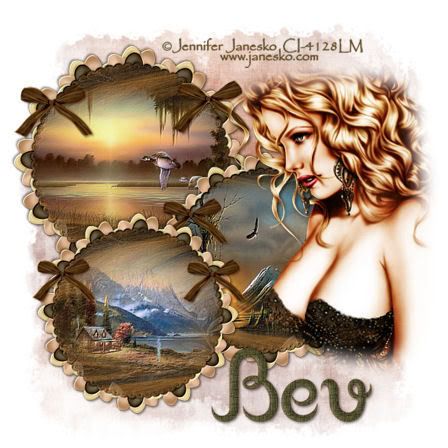
No comments:
Post a Comment