Font of choice - I'm using BubbleSoft here
Vix Valentine Mask 17 here
DSB Flux – Bright Noise (Optional)
Animation Shop (optional)
"Paradise" PTU taggers kit by Southern Scrapz which can be found here.
This is an incredibly cute kit!
This tutorial was written assuming you have working knowledge of PSP.
~♥~ Let’s get started ~♥~
Open a 700 X 600 transparent canvas. Flood fill white.
Copy and paste Element 71 (Blue Heart) as a new layer. Resize 50%. Use your Magic Wand and click inside the heart. Selections/Modify/Expand by 2.
Copy and paste Paper 7 as a new layer beneath the heart. Resize 50%. Invert and hit the delete key.
Copy and paste your tube as a new layer above the paper layer. Hit the delete key. Deselect. Close out your white canvas. Merge visible.
Copy and paste Element 72 (Pink Heart) as a new layer. Resize 40% and move to the left hand side of your canvas. Duplicate/Mirror. Use your magic wand in the heart on the left hand side. Selections/Modify/Expand by 2.
Copy and paste Paper 4 as a new layer beneath the heart. Resize 40%. Invert and hit the delete key.
Copy and paste your tube as a new layer above the paper layer. Hit the delete key. Deselect. Close out your white canvas and the blue heart merged layer. Merge visible.
Repeat the above and do the other pink heart.
Copy and paste Element 50 (Silver heart with a bow) as a new layer. Resize 40% and move to the bottom of the blue heart. Use your eraser tool and erase a small bit of the silver heart to make it appear as if it’s hanging from the blue heart.
Copy and paste Element 19 as a new layer behind the blue heart. The white leaves should be seen sticking out at the bottom of the heart.
Add any elements you wish.
Make a gradient that will match your tag. Click on your white canvas. New Raster Layer. Flood fill the new raster layer with your gradient. Apply the mask. Merge Group.
Add your copyrights.
Add your name.
I used a solid color for the foreground with a stroke width of 3.
Background I used the same gradient I used for the mask layer.
I then gave mine a slight inner bevel.
Bevel: 2
Width: 20
Smoothness: 17
Depth: 3
Ambience: 0
Shininess: 14
Color: white
Angle: 248
Intensity: 28
Elevation: 63
Select All/Float/Defloat
Modify/Contract by 3
Duplicate twice to give you 3 layers of your name.
Rename each layer: Name 1, 2, and 3.
Highlight Name 1 and apply DSB Flux Bright Noise
Intensity 35
Mix
Ok
Close out Name 1. Highlight Name 2. Apply DSB Flux Bright Noise again accept hit the mix button twice.
Close out Name 2. Highlight Name 3. Apply DSB Flux Bright Noise again accept hit the mix button three times. Close that layer out.
Reopen Name 1 again. Crop your image. Edit/Copy Merge. Bring it into Animation Shop. Edit/Paste as New Animation.
Go back into PSP. Close out Name 1. Open up Name 2. Edit/Copy Merge. Bring into AS. Edit/Paste after current frame.
Go back into PSP. Close out Name 2. Open up Name 3. Edit/Copy Merg. Bring into AS. Edit/Paste after current frame.
If you’re happy with your tag, save, and you’re done!
I hope you enjoyed this tutorial.
I would love to see your results.
Email me!
Hugs,
Bev
Vix Valentine Mask 17 here
DSB Flux – Bright Noise (Optional)
Animation Shop (optional)
"Paradise" PTU taggers kit by Southern Scrapz which can be found here.
This is an incredibly cute kit!
This tutorial was written assuming you have working knowledge of PSP.
~♥~ Let’s get started ~♥~
Open a 700 X 600 transparent canvas. Flood fill white.
Copy and paste Element 71 (Blue Heart) as a new layer. Resize 50%. Use your Magic Wand and click inside the heart. Selections/Modify/Expand by 2.
Copy and paste Paper 7 as a new layer beneath the heart. Resize 50%. Invert and hit the delete key.
Copy and paste your tube as a new layer above the paper layer. Hit the delete key. Deselect. Close out your white canvas. Merge visible.
Copy and paste Element 72 (Pink Heart) as a new layer. Resize 40% and move to the left hand side of your canvas. Duplicate/Mirror. Use your magic wand in the heart on the left hand side. Selections/Modify/Expand by 2.
Copy and paste Paper 4 as a new layer beneath the heart. Resize 40%. Invert and hit the delete key.
Copy and paste your tube as a new layer above the paper layer. Hit the delete key. Deselect. Close out your white canvas and the blue heart merged layer. Merge visible.
Repeat the above and do the other pink heart.
Copy and paste Element 50 (Silver heart with a bow) as a new layer. Resize 40% and move to the bottom of the blue heart. Use your eraser tool and erase a small bit of the silver heart to make it appear as if it’s hanging from the blue heart.
Copy and paste Element 19 as a new layer behind the blue heart. The white leaves should be seen sticking out at the bottom of the heart.
Add any elements you wish.
Make a gradient that will match your tag. Click on your white canvas. New Raster Layer. Flood fill the new raster layer with your gradient. Apply the mask. Merge Group.
Add your copyrights.
Add your name.
I used a solid color for the foreground with a stroke width of 3.
Background I used the same gradient I used for the mask layer.
I then gave mine a slight inner bevel.
Bevel: 2
Width: 20
Smoothness: 17
Depth: 3
Ambience: 0
Shininess: 14
Color: white
Angle: 248
Intensity: 28
Elevation: 63
Select All/Float/Defloat
Modify/Contract by 3
Duplicate twice to give you 3 layers of your name.
Rename each layer: Name 1, 2, and 3.
Highlight Name 1 and apply DSB Flux Bright Noise
Intensity 35
Mix
Ok
Close out Name 1. Highlight Name 2. Apply DSB Flux Bright Noise again accept hit the mix button twice.
Close out Name 2. Highlight Name 3. Apply DSB Flux Bright Noise again accept hit the mix button three times. Close that layer out.
Reopen Name 1 again. Crop your image. Edit/Copy Merge. Bring it into Animation Shop. Edit/Paste as New Animation.
Go back into PSP. Close out Name 1. Open up Name 2. Edit/Copy Merge. Bring into AS. Edit/Paste after current frame.
Go back into PSP. Close out Name 2. Open up Name 3. Edit/Copy Merg. Bring into AS. Edit/Paste after current frame.
If you’re happy with your tag, save, and you’re done!
I hope you enjoyed this tutorial.
I would love to see your results.
Email me!
Hugs,
Bev

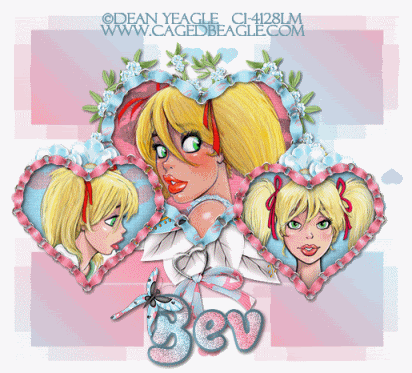
No comments:
Post a Comment