
Clicking on the image will enlarge to full view.
Supplies
1 tube of choice - I used the wonderful artwork of PinUpToons here
Font of choice - I used Chicken Basket here
Missy Template 74 here
Weescotlass Template 84 here
“Christmas” is a FTU tagger size scrap kit created by Blue Dream Designs and can be found here.
Please leave a simple thank you when downloading. It’s a small gesture for hard work given freely.
“Christmas” is a FTU tagger size scrap kit created by Blue Dream Designs and can be found here.
Please leave a simple thank you when downloading. It’s a small gesture for hard work given freely.
This tutorial was written assuming you have a working knowledge of PSP.
~♥~ Let’s get started ~♥~
Open up the template.
Shift + D.
Close out the original.
Delete the following layers:
Credit
Tree 2
Tree 1
Base
Highlight the Background layer.
Image/Canvas Size
700 x 350
OK
Flood fill white
Image/Canvas Size
700 x 350
OK
Flood fill white
Highlight Circle layer.
Select All/Float/Defloat
New Raster layer.
Copy and paste a paper of choice Into Selection.
Deselect.
Delete the template layer.
Select All/Float/Defloat
New Raster layer.
Copy and paste a paper of choice Into Selection.
Deselect.
Delete the template layer.
Highlight Rectangle 1 layer.
Select All/Float/Defloat
New Raster layer.
Copy and paste a paper of choice Into Selection.
Deselect.
Delete the template layer.
Give it an inner bevel:
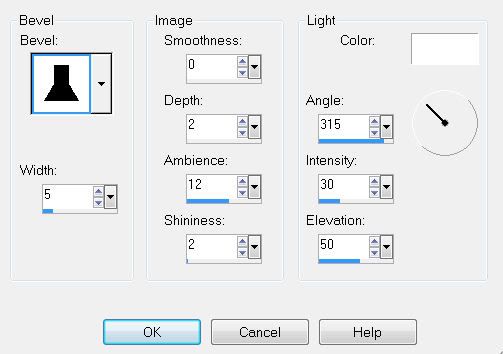
Select All/Float/Defloat
New Raster layer.
Copy and paste a paper of choice Into Selection.
Deselect.
Delete the template layer.
Give it an inner bevel:
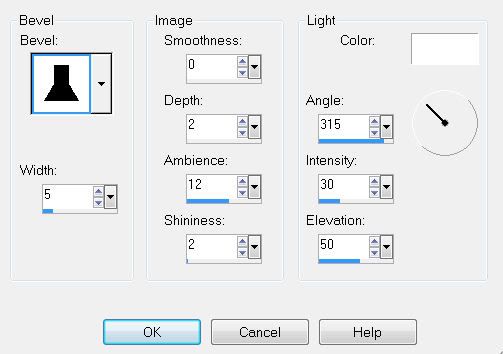
Highlight Rectangle 2 layer.
Select All/Float/Defloat
New Raster layer.
Copy and paste a paper of choice Into Selection.
DO NOT DESELECT
Copy and paste Tree element as a new layer.
Move into position over Rectangle 2 layer.
Selections/Invert
Tap the delete key.
Lower the Opacity to about 22 or so.
Deselect
Move into position over Rectangle 2 layer.
Selections/Invert
Tap the delete key.
Lower the Opacity to about 22 or so.
Deselect
Merge Visible the Rectangle and Tree layer.
Delete the template layer.
Give it the same inner bevel.
Delete the template layer.
Give it the same inner bevel.
Copy and paste Ribbon Bow 1 as a new layer.
Resize 50%
Copy and paste Tree as a new layer.
Resize 85%
Move into position at the left side of your canvas.
See mine for reference.
Copy and paste flower 2 as a new layer.
Resize 40%.
Resize 40%.
Highlight your white background.
New Raster layer.
Select All.
Copy and paste a paper of choice Into Selection.
Deselect.
Apply the mask.
Resize 110%
Merge Group.
New Raster layer.
Select All.
Copy and paste a paper of choice Into Selection.
Deselect.
Apply the mask.
Resize 110%
Merge Group.
Add your copyrights.
Add your name.
I hope you enjoyed this tutorial.
I’d love to see your results.
Email me!
Hugs,
Bev

No comments:
Post a Comment