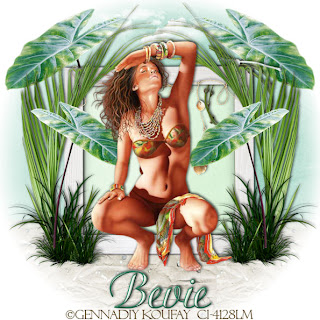
Clicking on the image will enlarge to full view.
Supplies
1 tube of choice - I’m using the artwork of Gennadiy Koufay which you can purchase here
Font of Choice - I’m using Adrai DB here
20-20 mask here
“Beach Bliss” is a taggers size scrap kit created by Pimp’d Dezings and can be purchased here.
If you love the tropics then this is the kit for you!
This tutorial was written assuming you have working knowledge of PSP.
~♥~ Let’s get started ~♥~
Open up a 700 X 700 blank canvas.
Flood Fill white.
Copy and paste Frame 1 as a new layer.
Resize 70%.
Use your Magic Wand and click inside of it.
Selections/Modify/Expand by 6.
Copy and paste Paper 11 as a new layer.
Selections/Invert.
Hit the delete key.
Deselect..
Add your embellishments. I used:
Shell Ribbon: Resize 40%
Palm: Resize 60%. Free rotate Left 40 degrees
Green 5: Resize 50%
Branches: Resize 40%
Sea Grass: Resize 50%
Highlight your white canvas.
New Raster layer.
Select All.
Copy and paste a Paper 12 Into Selection.
Deselect.
Copy and paste Paper 6 as a new layer.
Resize 40%.
Position at the bottom left corner.
Duplicate/Mirror.
Duplicate again and move to cover the middle. Merge visible these 3 sand layers.
Merge down.
Apply the 20-20 Mask.
Merge Group.
Duplicate 2X for a total of 3 layers.
Merge visible these 3 mask layers.
Copy and paste Clouds as a new layer.
Resize 50%.
Add you copyrights.
Add your name.
I gave it an inner bevel:
Bevel: 2
Width: 3
Smoothness: 35
Depth: 2
Ambience: -8
Shininess: 10
Color: white
Angle: 315
Intensity: 75
Elevation: 20
OK
Resize all layers 85%.
Hugs,
Bev

No comments:
Post a Comment