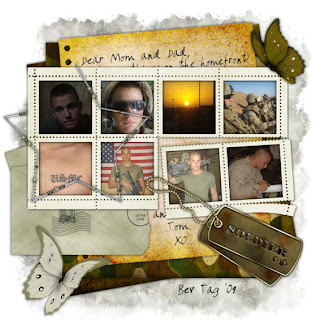
Clicking on the image will let you see it in full view.
Supplies Needed
8 images of choice – I used pics my son brought back from Iraq
Font of choice – I used Amano here
Becky Mask 22 here
"Hero" FTU tagger kit by Cinnamon Scraps which can be found here.
8 images of choice – I used pics my son brought back from Iraq
Font of choice – I used Amano here
Becky Mask 22 here
"Hero" FTU tagger kit by Cinnamon Scraps which can be found here.
When you download please leave a thank you.
This tutorial was written assuming you have working knowledge of PSP.
~♥~ Let’s get started ~♥~
Open up a 600 x 600 blank canvas. Flood fill white.
New Raster Layer. Select All. Copy and paste a paper of choice Into Selection. Deselect. Resize 60%. Effects/3D Effects/Inner Bevel:
This tutorial was written assuming you have working knowledge of PSP.
~♥~ Let’s get started ~♥~
Open up a 600 x 600 blank canvas. Flood fill white.
New Raster Layer. Select All. Copy and paste a paper of choice Into Selection. Deselect. Resize 60%. Effects/3D Effects/Inner Bevel:
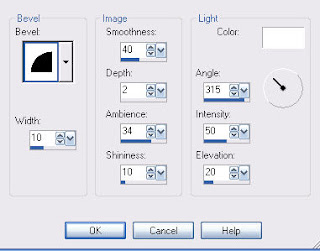
Add a heavy drop shadow. Free Rotate left 10 degrees.
New Raster Layer. Repeat the above step with a new paper. Do not rotate.
Copy and paste Notepaper 1 as a new layer. Resize 90%. Using the font Amano, write a few words down at the top of the page and at the bottom of the page. Merge visible the notepaper and typed words only. Free Rotate left 5 degrees.
Copy and paste Frame 7 as a new layer. Resize 70%. For each square of this stamp do this:
Click inside with your magic wand. Selections/Modify/Expand by 2. Copy and paste your image of choice, resizing as necessary. Selections/Invert. Hit the delete key.
Once you’ve repeated the above step in each square, close out all layers accept the frame and images. Merge visible. Reopen all layers.
Copy and paste Envelope 1 as a new layer. Resize 60% and move beneath the frame layer. See my tag for reference.
You can add your elements. I used:
Dog Tags: Resize 80%.
Frame 2: Resize 50% and 90%.
Butterfly 1: 50%
Butterfly 2: resize 40%.
Highlight your white canvas. Select All. Copy and paste a paper of choice Into Selection. Deselect. Apply the mask. Merge Group.
Add your copyrights if you didn’t use your own personal images.
Add your name or a particular name you choose.
I hope you enjoyed this tutorial.
I would very much love to see your results and put it into my gallery.
If I get enough images from this tut from people I’d like to create another slide show to put on my blog dedicating it to all those brave soldiers that are fighting for freedom.
Email me!
Hugs,
Bev

i loved doing this tut anything for the troops i'm sending you my finished tag ,thanks for this tut from julie :)
ReplyDelete