Supplies Needed:
Tube of choice - I'm using the artwork of Joerg Warda which you can purchase here
Font of choice - I'm using Port Credit Bold
Mask #9 by Yarrow here
DSB Flux (optional)
Wings-N-Blings a PTU scrap kit by RebelChick and you can purchase her beautiful scrap kit at Cotten Candy Kreations It's available in both full and tag size. You can pick up the FTU add-on kit and view more of her beautiful work and other scrap collections on her blog as well.
Thanks Reb! You know I just love your awesome work!
~♥~ Let’s get started ~♥~
Open a 600 X 600 transparent canvas. Flood fill white.
Add a new layer. Select All.
Copy paper 22. Paste into Selection. Deselect.
Apply the mask. Merge group. Duplicate. Merge down.
Copy Winged Frame 4. Resize 75%. Use the magic wand, value 0, tolerance 0, and click in the center of the circle. Select/Modify/Expand by 10.
Copy paper 9. Paste as a new layer. Resize 60%. Move the paper so that the sunray is near the top right area of the circle. Select/Invert. Hit the delete key.
Copy and paste your tube as a new layer below the winged frame layer. Resize to your liking. Hit the delete key. Deselect. Change the property to Overlay.
Copy Flower Vine 3 and paste as a new layer. Move into place (see mine for placement). Layer duplicate. Image/mirror.
Copy and paste Flower Vine 1 as a new layer. Resize 25%. Duplicate layer 2x for a total of 3. Move flowers into place (see mine for placement).
Copy and paste Flower Vine 3 again. In the layer pallet move below the other flower layers. Free rotate 65% left. Position so the leaves peek out from behind the flowers. Erase everything that you don’t want from this layer.
Add all your credit information.
Time to add your name:
Foreground: 3c251a
Background: a9aa43
Type out your name. Use your pick tool to stretch it so that your tube can lay atop of it as you like.
Add a bevel:
Bevel - 2
Width - 3
Smoothness – 35
Depth – 2
Ambience – 8
Shininess – 10
Color – White
Angel – 315
Intensity – 75
Elevation 20
Effects/Plugins/DSB Flux/ Bright Noise
Intensity 35, Lighter
Copy and Paste your tube atop of your name.
Crop your image, save your taggie, and you’re done!
I hope you enjoyed my tut!
Feel free to Email me what you came up with.
I would enjoy seeing your creation.
Tube of choice - I'm using the artwork of Joerg Warda which you can purchase here
Font of choice - I'm using Port Credit Bold
Mask #9 by Yarrow here
DSB Flux (optional)
Wings-N-Blings a PTU scrap kit by RebelChick and you can purchase her beautiful scrap kit at Cotten Candy Kreations It's available in both full and tag size. You can pick up the FTU add-on kit and view more of her beautiful work and other scrap collections on her blog as well.
Thanks Reb! You know I just love your awesome work!
~♥~ Let’s get started ~♥~
Open a 600 X 600 transparent canvas. Flood fill white.
Add a new layer. Select All.
Copy paper 22. Paste into Selection. Deselect.
Apply the mask. Merge group. Duplicate. Merge down.
Copy Winged Frame 4. Resize 75%. Use the magic wand, value 0, tolerance 0, and click in the center of the circle. Select/Modify/Expand by 10.
Copy paper 9. Paste as a new layer. Resize 60%. Move the paper so that the sunray is near the top right area of the circle. Select/Invert. Hit the delete key.
Copy and paste your tube as a new layer below the winged frame layer. Resize to your liking. Hit the delete key. Deselect. Change the property to Overlay.
Copy Flower Vine 3 and paste as a new layer. Move into place (see mine for placement). Layer duplicate. Image/mirror.
Copy and paste Flower Vine 1 as a new layer. Resize 25%. Duplicate layer 2x for a total of 3. Move flowers into place (see mine for placement).
Copy and paste Flower Vine 3 again. In the layer pallet move below the other flower layers. Free rotate 65% left. Position so the leaves peek out from behind the flowers. Erase everything that you don’t want from this layer.
Add all your credit information.
Time to add your name:
Foreground: 3c251a
Background: a9aa43
Type out your name. Use your pick tool to stretch it so that your tube can lay atop of it as you like.
Add a bevel:
Bevel - 2
Width - 3
Smoothness – 35
Depth – 2
Ambience – 8
Shininess – 10
Color – White
Angel – 315
Intensity – 75
Elevation 20
Effects/Plugins/DSB Flux/ Bright Noise
Intensity 35, Lighter
Copy and Paste your tube atop of your name.
Crop your image, save your taggie, and you’re done!
I hope you enjoyed my tut!
Feel free to Email me what you came up with.
I would enjoy seeing your creation.
Hugs,
Bev
Bev

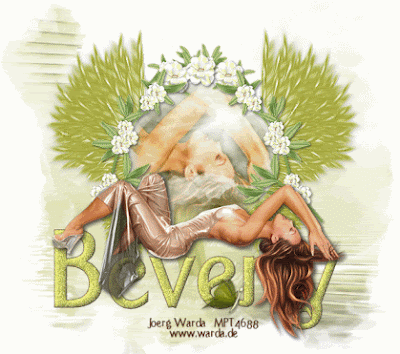
Link is connected to font site not mask site
ReplyDeletehaving the same problem
ReplyDelete