Supplies
1 tube of choice – I used the wonderful artwork of Selina Fenech which
can be purchased from CDO. You must have
a license to use.
Weescotlass Mask 193 here
Plug Ins used:
Brush Strokes – Crosshatch
“Merry Christmas” is a FTU tagger size scrap kit created by Mary of Country
Bug and can be downloaded from her blog here.
Thank you Mary for a really festive holiday kit.
~♥~ Let’s get started ~♥~
Open up a 600 x 600 blank canvas.
Flood fill white.
Color Pallet:
Foreground: #9d639f
Background: #d8d4d9
Change the foreground to gradient:
Style: Linear
Angle and Repeats: 0
Invert checked
Copy and paste Frame 1 as a new layer.
Free rotate Left 5 degrees.
Click inside of it with your Magic Wand.
Selections/Modify/Expand by 4
New Raster layer below the frame.
Flood fill with the gradient.
Duplicate/Change the Properties to Burn.
Copy and paste your tube as a new layer below the frame.
Change the Properties to Burn and lower to Opacity to about 46.
Move into position – see my tag for reference.
Selections/Invert
Tap the delete key.
Copy and paste JDD_Snowflake curtain freebie as a new layer below the
frame.
Resize 70%/Move into position
Tap the delete key.
Deselect.
Copy and paste your tube as a new layer.
Move into position in front of the frame – see my tag for reference.
Add your elements. I used:
HC_2011XmascupK_4_element 6: Duplicate
HC_2011XmascupK_4_element 8: Resize 30%
Doodle 3: Resize
50%/Duplicate/Mirror
Color Pallet:
Change the foreground back to color.
Highlight your white background.
New Raster layer.
Select All.
Copy and paste Paper 3 (the green glitter paper) Into Selection.
Deselect.
Use your Target Tool and colorize using your foreground color.
Apply Brush Strokes -
Crosshatch:
Use Default settings.
Apply the mask.
Merge Group.
Add your credits.
Add your name.
Color Pallet:
Foreground: #420743
Background: #9d639f
Stroke: 1.0
Type your name.
Give it a slight Inner Bevel:
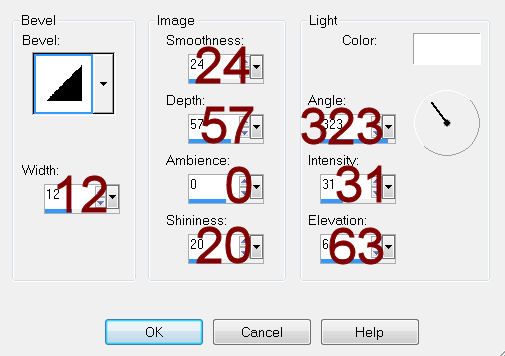
Resize all layers 80%.


No comments:
Post a Comment