Supplies
Plug Ins used:
Eyecandy 3.1 – Glow
“Simpler Days” is a tagger size scrap kit created by me, Bev of
HorsePlay’s Pasture Designs and can be purchased from either of your favorite stores – Lollipops n Gumdrops or Butterfly Blush Designs or Inspirations of Scrap Friends. You can visit
my designing blog here.
This tutorial was written assuming you have a working knowledge of PSP.
~♥~ Let’s get started ~♥~
Open up a 700 x 700 blank canvas.
Flood fill white.
Copy and paste 37 as a new layer.
Resize 75%
Click inside of it with your Magic Wand.
Selections/Modify/Expand by 4.
New Raster layer below the frame.
Copy and paste Paper 22 Into Selection.
Deselect.
Add the following elements below the frame – see my tag for reference.
Don’t worry about what overhangs the frame. We’ll clean that up in a bit.
71: Resize 50%
66: Resize 35%
67: Resize 30%
74: Resize 30%/Duplicate
58: Resize 50%
68: Resize 35%
9: Resize 30%
16: Resize
50%/Duplicate/Duplicate/Mirror/Resize 60%
75: Resize 20%
64: Resize 25%/Mirror
73: Resize 20%/Mirror
6 & 7: Resize 5%/Duplicate
as many times as you like
Highlight the paper layer.
Click anywhere outside of it with your Magic Wand.
Highlight each element layer that sticks outside of the frame and tap
the delete key.
Deselect.
Add the rest of your elements. I
used:
6 & 7: Resize 50%
27: Resize 80%/Mirror
4: Resize 25%
56: Resize 50%/Duplicate
2x/Mirror one of them/the other tilt with Pick Tool
57: Resize 50%/Duplicate/Mirror
Highlight your white background.
New Raster layer.
Select All.
Copy and paste Paper 18 Into Selection.
Apply the mask.
Resize 110%
Merge Group.
Add your credits.
Add your name.
Color Pallet:
Foreground & Background: #5e1a01
Stroke: 1.00
Type your name.
Give it a slight Inner Bevel:
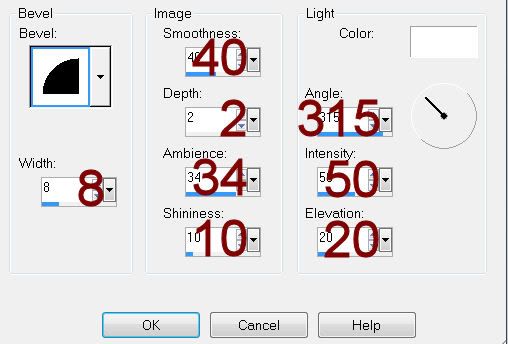
Apply Eyecandy 3.1 – Glow:
Width: 3
Opacity: 100
Opacity Drop Off: Fat
Color: #e7cd9c
OK
Resize all layers 80%.


No comments:
Post a Comment