Supplies
1 tube of choice – I used the beautiful artwork of Jennifer Janesko
which can now be purchased from CDO. You must have
a license to use.
Font of choice - I used Rat Infested Mailbox here
Weescotlass mask 249 here
Plug Ins:
Xenofex 2 – Burnt Edges
“It’s Always Been You”
is a tagger size scrap
kit created by Tonay of Broken Sky Dezine and can be purchased from Inspirations of Scrap Friends. You can visit her blog here.
Thank you Tonya for a really beautiful kit.
Thank you Tonya for a really beautiful kit.
This tutorial was written assuming you have a working knowledge of PSP.
~♥~ Let’s get started ~♥~
Open up a 700 x 700 blank canvas.
Flood fill white
Copy and paste 17 as a new layer.
Apply Xenofex 2 – Burnt Edges:
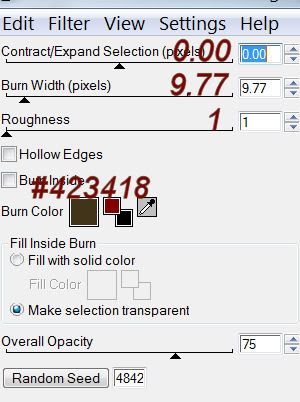
Copy and paste your tube as a new layer.
Position at the right side of the frame.
Duplicate/Mirror/Give it a drop shadow
Position the duplicate tube layer over the purple papers on the Left
side of the frame – see my tag for reference.
Use your Freehand Selection Tool and trace around the purple papers:

Selections/Invert
Tap the delete key.
Selections/Modify/Inside Outside Feather:
Both checked
Feather amount: 25
Tap the delete key until you have the feathered effect you like.
Deselect.
Change the Properties to Luminance (Legacy)
Lower the Opacity of the tube so that you can see the ribbon through it.
Use your Eraser Tool and carefully erase the tube that overlaps the ribbon.
Once you've done that turn the Opacity back up to 100%.
Lower the Opacity of the tube so that you can see the ribbon through it.
Use your Eraser Tool and carefully erase the tube that overlaps the ribbon.
Once you've done that turn the Opacity back up to 100%.
Add your elements. I used:
30
1
6: Resize 40%
16
26: Use your Target Tool to
change to a color of your choice/Resize 25% and 70%/Free rotate Left 25
degrees/Duplicate/Mirror/Resize 70%
Crop your Image.
Highlight your white canvas.
New Raster layer.
Select All.
Copy and paste Paper 6 Into Selection.
Deselect.
Apply the mask.
Resize 120%
Merge Group.
Add your credits.
Add your name.
Resize all layers 80%


No comments:
Post a Comment