
Supplies
1 tube of choice - I used the artwork of Jennifer Janesko which can now be purchased from CDO. You must have a license to use.
Font of choice - I used Adorable here
Gem mask 161 here
Creative by Nature template 42 here
“Lessons of Love ” is a PTU tagger size scrap kit created by Cindy of Puddicat Creations and can be purchased from TKO Scraps. You can visit her blog here. Thank you Cindy for an amazing kit!
This tutorial was written assuming you have a working knowledge of PSP.
~♥~ Let’s get started ~♥~
Open up the template.
Shift + D.
Close out the original.
Delete the top 4 layers, Copy of Raster 4, and Raster 4 layer.
Image/Canvas Size:
700 x 450
Highlight Raster 1 layer and flood fill white.
Highlight Raster 2 layer.
Click on it with your Magic Wand.
New Raster layer.
Copy and paste Paper 13 Into Selection.
Deselect.
Delete the template layer.
Give it a slight Inner Bevel:
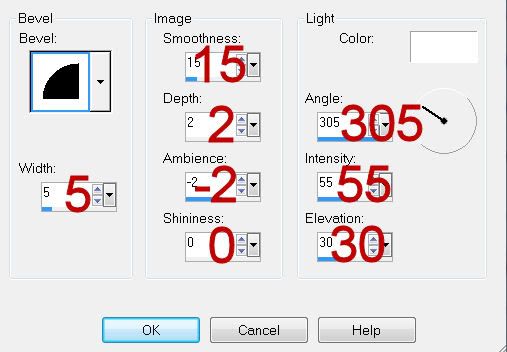
In your Color Pallet:
Foreground: #967389
Highlight Raster 3 layer.
Use your Target Tool to change the color of your foreground.
Highlight Copy of Vector 1 layer.
Click on it with your Magic Wand.
New Raster layer.
Copy and paste Paper 16 Into Selection.
Copy and paste your tube as a new layer.
Position it just slight off center in front of the circle.
Duplicate
Move this tube layer to the right just a bit
In your layers pallet move it below the original.
Change the Properties to Soft light.
Selections/Invert
Tap the delete key.
Deselect.
Delete the template layer.
Copy and paste Japanese Fan 2 as a new layer.
Resize 25%
Position behind the rectangle - see my tag for reference.
Duplicate
Move this one to the right.
Use your Rectangle Tool and section off what overhangs the rectangle.
Tap the delete key.
Deselect.
To each fan layer:
Duplicate/Flip
Add your embellishments. I used:
Flower 1: Resize 25%/Flip/Duplicate
Grapes 1: Resize 60%/Duplicate/Mirror/Duplicate as you like to decorate
Bling 1: Resize 70%
Bird 1: Resize 25% and 80%
Highlight your white canvas.
New Raster layer.
Select All.
Copy and paste Paper 12 Into Selection.
Deselect.
Apply the mask.
Merge Group.
Highlight the white canvas again.
Select All.
Highlight the Bling 1 layer.
Selections/Invert
Selections/Modify/Inside Outside Feather:
Number of Pixels: 43
OK
Tap the delete key until you have a nice feathered look to the top of the bling.
Deselect.
Add your copyrights.
Add your name:
Color Pallet:
Foreground: Pattern/Set to Paper 12 from the kit
Background: #000000
Stroke: 1.00
Type your name.
Give it a slight Inner Bevel:
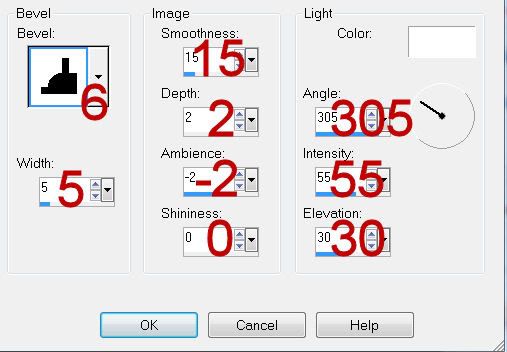
Resize all layers 80%.
I hope you enjoyed this tutorial.
I’d love to see your results and show it off in my gallery.
Email me!
Hugs,
Bev

No comments:
Post a Comment