
Supplies
1 tube of choice - I used the artwork of Zindy S.D. Nielsen here. You must have a license to use.
Font of Choice - I used Aquarelle here
Gem Mask 161 here
Queenie Template 1 here
“Lavender Love” this is a full size scrap kit created by Pixie of KissedbyPix Designs. It’s free with a $5 purchase from her store TKO Scraps. What a deal! You can visit her blog here.
Thank you Pixie for not only a gorgeous kit but also for your extreme generosity! You know you rock chickadee!
This tutorial was written assuming you have a working knowledge of PSP.
~♥~ Let’s get started ~♥~
Open up the template.
Shift + D.
Close out the original.
Resize all layers 85%
Delete the top 2 layers.
Image/Canvas size -
Match your settings to mine:
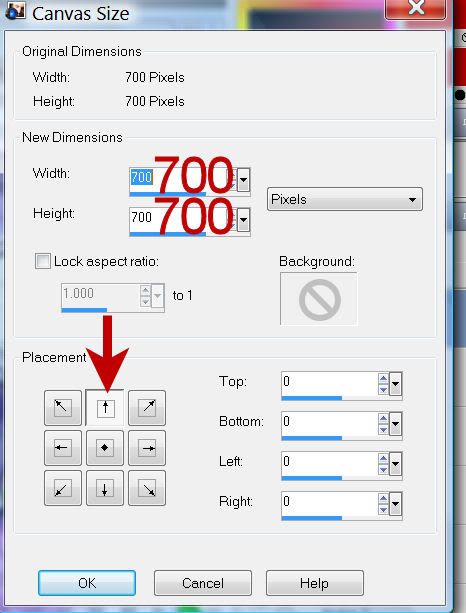
Bring Raster 5 layer to the top.
Bring Copy of Raster 3 layer to the top.
Highlight Raster 3 layer.
Select All/Float/Defloat
New Raster layer.
Copy and paste Textured Paper 4 Into Selection.
Deselect.
Delete the template layer.
Give it a slight Inner Bevel:
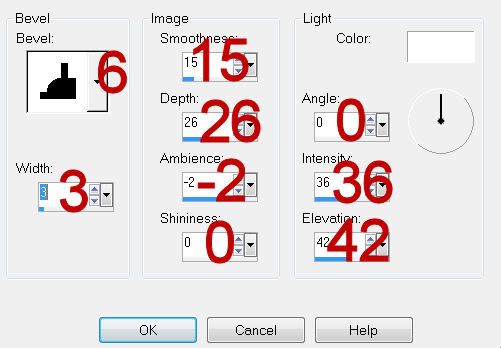
Adjust/Add Remove Noise/Add Noise:
Uniform & Monochrome checked.
Noise: 43%
OK
Repeat the above step with:
Raster 2 layer, Copy of Raster 2 layer (both of them), Copy(2) of Raster 2 layer, and Copy of Raster 3 layer.
Highlight Raster 4 layer.
Click on it with your Magic Wand.
New Raster layer.
Copy and paste Floral Grunge 2 Paper Into Selection.
Deselect.
Delete the template layer.
Repeat the above step with Raster 5 layer.
Highlight Raster 6 layer.
Click on it with your Magic Wand.
New Raster layer.
Copy and paste Floral Grunge 4 Paper Into Selection.
Deselect.
Delete the template layer.
Repeat the above step with Raster 8 layer.
Highlight Raster 7 layer.
Click on it with your Magic Wand.
New Raster layer.
Copy and paste Textured Paper 2 Into Selection.
Deselect.
Delete the template layer.
Repeat the above step with Raster 9 layer.
Copy and paste your tube as a new layer.
Position it in front of the right frames.
Duplicate/Resize much larger.
Move to the left on your canvas. In your layer’s pallet position over the left frame.
Once it’s in position, highlight the paper beneath it and click anywhere outside of it with your Magic Wand.
Highlight the duplicated tube layer.
Tap the delete key.
Deselect.
Change the Properties to Screen.
Give your original tube a drop shadow.
Give it another drop shadow but exaggerated and on it’s own layer.
Add your embellishments. I used:
Heart Twine 1: Resize 25% and 40%
Dove 4: Resize 25% and 25%
Bow 4: Resize 25% and 70%
Fabric Flower 1: Resize 25% and 30%
Fabric Flower 4: Resize 25% and 25%
Rosebud 3: Resize 25% and 25%/Position behind the flowers/Duplicate/Flip
Highlight your white background.
New Raster layer.
Select All.
Copy and paste Floral Grunge 3 Paper Into Selection.
Deselect.
Apply the mask.
Merge Group.
Add your copyrights.
Add your name.
Give it the same Inner Bevel.
Resize all layers 85%.
I hope you enjoyed this tutorial.
I’d love to see your results and show it off in my gallery.
Email me!
Hugs,
Bev

No comments:
Post a Comment