
Clicking on the image will allow you to enlarge for bigger view.
Supplies
Font of Choice - I used Bibliotheque here
Monit Circular mask here
“Seasons” is a massive collaboration put together by many many designers in the scrapping and tagging community to help with the devastation in New Zealand caused by the tragic earthquake. This collaboration is FTU after a donation of $10 USD to the Salavation Army of NZ is made. Please visit Taggers Together for New Zealand to read more on how these talented designers are helping with this cause and to make your donation. This portion of the collaboration was created by Jessica of Gothic Inspirations. Please visit her blog here.
This tutorial was written assuming you have a working knowledge of PSP.
~♥~ Let’s get started ~♥~
Open up a 700 x 700 blank canvas.
Flood fill white.
Copy and paste Frame 4 as a new layer.
Resize 70%
Click inside of it with your Magic Wand.
New Raster layer below the frame.
Copy and paste Paper 3 Into Selection.
Deselect for now.
You’re going to add elements below the Frame layer. Don’t worry about what overhangs the edges of the frame because we’ll come back to that later and clean it up.
For placement of the elements see my tag for reference.
Sprigs: Resize 30%/Duplicate as many times as you like
Dandelion: Resize 30%
Flower 3: Resize 30%/Duplicate/Resize 70%
Blooms: Resize 50%
Flower 1: Resize 25%
Light: Resize 30%
Cloud: Resize 40%
Highlight the paper layer.
Click anywhere outside of it with your Magic Wand.
Highlight each element layer and tap the delete key.
Deselect.
Add the rest of your embellishments. I used:
Greenery: Resize 70%
Pot of Flower: Resize 80%
Flower 6: Free rotate Left 90 degrees (place behind the frame)
Bow 2: Resize 50%
Bird: Resize 30%
Flower 6: Resize 70%/Duplicate/Mirror
Flower 1: Resize 30%/Free rotate Right 70 degrees/Duplicate/Twice/Flipping one of them
Leaves 3: Resize 40%/Mirror
Highlight the white background layer.
New Raster layer.
Select All.
Copy and paste Paper 1 Into Selection.
Deselect.
Apply the mask.
Merge Group.
Add your copyrights.
Add your name.
Give it a slight Inner Bevel:
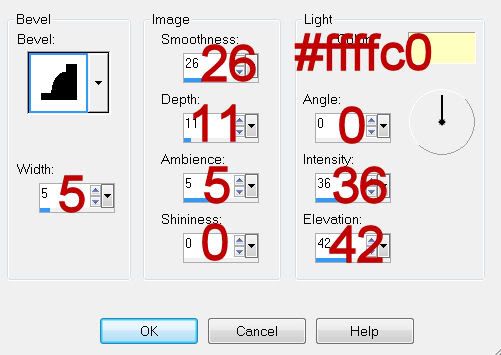
Resize all layers 80%.
I hope you enjoyed this tutorial.
I’d love to see your results and show it off in my gallery.
Email me!
Hugs,
Bev

No comments:
Post a Comment