
Clicking on the image will allow you to enlarge for bigger view.
Supplies
1 tube of choice - I used the artwork of Dean Yeagle which can now be purchased from CDO. You must obtain a license to use.
Font of Choice - I used Tekron which came with my PC
Weescotlass Mask 138 here
“Obsession” is a TS scrap kit created by Nikki of Creative Intentionz and can be purchased from her store Twilight Scraps. You can visit her blog here.
Thank you Nikki for a lovely kit filled with such fun colors!
This tutorial was written assuming you have a working knowledge of PSP.
~♥~ Let’s get started ~♥~
Open up a 700 x 700 blank canvas.
Flood fill white.
Make you Selection Tool active set on Rectangle.
Make a rectangle approximately 350 x 475 - It’s alright if it’s not centered on your canvas.
New Raster layer.
Copy and paste Paper 5 Into Selection.
Deselect.
Center it on your canvas.
Rename Rectangle 1.
Click anywhere outside of the rectangle with your Magic Wand.
Selections/Invert
Selections/Modify/Contract by 10.
New Raster layer.
Copy and paste Paper 3 Into Selection.
Deselect.
Highlight Rectangle 1 layer.
Duplicate.
Free rotate Left 10 degrees.
Move just above your white canvas in your layers pallet.
Click anywhere outside of it with your Magic Wand.
Selections/Invert
Selections/Modify/Contract by 10
New Raster layer.
Copy and paste Paper 4 Into Selection.
Deselect.
Copy and paste your tube as a new layer.
Give it an exaggerated drop shadow.
Add your embellishments. I used:
Berries - Duplicate
Bow 2: Resize 35%/Free rotate Left 10 degrees
Buttons 1 & 2: Resize 25% and 50%/Duplicate
Sparkles
Heart Wreath
Rings: Resize 60%
Highlight your white background.
New Raster layer.
Select All.
Copy and paste Paper 7 Into Selection.
Deselect.
Apply the mask.
Merge Group.
Add your copyrights.
Add your name.
Give it a slight Inner Bevel:
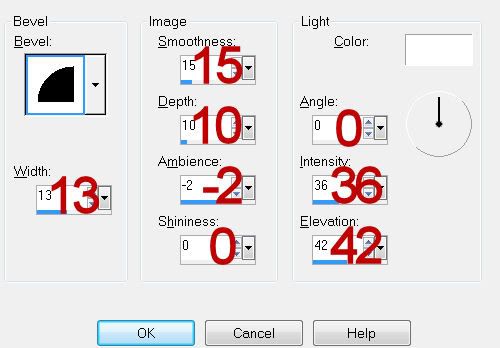
Resize all layers 80%.
I hope you enjoyed this tutorial.
I’d love to see your results and show it off in my gallery.
Email me!
Hugs,
Bev
Supplies
1 tube of choice - I used the artwork of Dean Yeagle which can now be purchased from CDO. You must obtain a license to use.
Font of Choice - I used Tekron which came with my PC
Weescotlass Mask 138 here
“Obsession” is a TS scrap kit created by Nikki of Creative Intentionz and can be purchased from her store Twilight Scraps. You can visit her blog here.
Thank you Nikki for a lovely kit filled with such fun colors!
This tutorial was written assuming you have a working knowledge of PSP.
~♥~ Let’s get started ~♥~
Open up a 700 x 700 blank canvas.
Flood fill white.
Make you Selection Tool active set on Rectangle.
Make a rectangle approximately 350 x 475 - It’s alright if it’s not centered on your canvas.
New Raster layer.
Copy and paste Paper 5 Into Selection.
Deselect.
Center it on your canvas.
Rename Rectangle 1.
Click anywhere outside of the rectangle with your Magic Wand.
Selections/Invert
Selections/Modify/Contract by 10.
New Raster layer.
Copy and paste Paper 3 Into Selection.
Deselect.
Highlight Rectangle 1 layer.
Duplicate.
Free rotate Left 10 degrees.
Move just above your white canvas in your layers pallet.
Click anywhere outside of it with your Magic Wand.
Selections/Invert
Selections/Modify/Contract by 10
New Raster layer.
Copy and paste Paper 4 Into Selection.
Deselect.
Copy and paste your tube as a new layer.
Give it an exaggerated drop shadow.
Add your embellishments. I used:
Berries - Duplicate
Bow 2: Resize 35%/Free rotate Left 10 degrees
Buttons 1 & 2: Resize 25% and 50%/Duplicate
Sparkles
Heart Wreath
Rings: Resize 60%
Highlight your white background.
New Raster layer.
Select All.
Copy and paste Paper 7 Into Selection.
Deselect.
Apply the mask.
Merge Group.
Add your copyrights.
Add your name.
Give it a slight Inner Bevel:
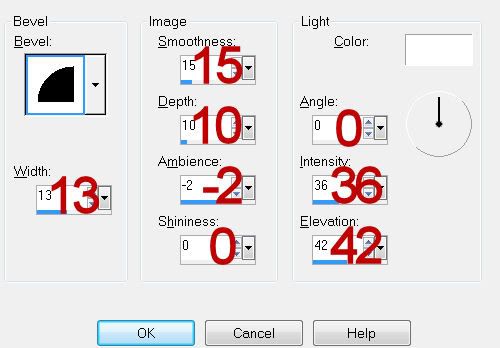
Resize all layers 80%.
I hope you enjoyed this tutorial.
I’d love to see your results and show it off in my gallery.
Email me!
Hugs,
Bev

No comments:
Post a Comment