
Clicking on the image will allow you to enlarge for bigger view.
Supplies
1 tube of choice - I used the artwork of Matt Busch that can be purchased at CDO
Font of Choice - I used Riesling here
Vix Mask 393 here
“Colors of Love” is an AC Diva’s collaboration. This tutorial uses Julie of Bits N Bobs portion of it and can be purchased at Exquisite Scraps. You can visit Julie’s blog here.
Thank you Julie for such a beautiful as well as elegant kit.
This tutorial was written assuming you have a working knowledge of PSP.
~♥~ Let’s get started ~♥~
Open up a 700 x 700 blank canvas.
Flood fill white.
Copy and paste 50 as a new layer.
Click inside each of the squares with your Magic Wand
Selections/Modify/Expand by 3.
New Raster layer below the frame.
Copy and paste Paper 3 Into Selection.
Deselect.
Copy and paste your tube as a new layer.
Position it to the left of the frames.
Duplicate/Mirror/Move into position below the frames.
Highlight the paper layer.
Click anywhere outside of it with your Magic Wand.
Highlight the tube layer below the frame.
Tap the delete key.
Deselect.
Change the Properties to Soft Light.
Duplicate.
If you want to feather the tube that’s to the left of the frames then make your Freehand Selection Tool active.
Go around your tube making sure the dotted line touches the tube wherever you want it to be feathered and stay away from the parts of the tube you don’t want feathered.
Selections/Modify/Inside Outside Feather
Both checked
Feathered amount: 43
OK
Selections/Invert
Tap the delete key until you have the effect you want.
Deselect.
Add your embellishments. I used:
38: Resize 70%
33: Resize 60%
42: Resize 70%
20: Resize 70%
Highlight your white background.
New Raster layer.
Select All.
Copy and paste Paper 13 Into Selection.
Deselect.
Apply the mask.
Resize 110%
Merge Group.
Add your credits.
Add your name.
Give it a slight Inner Bevel:
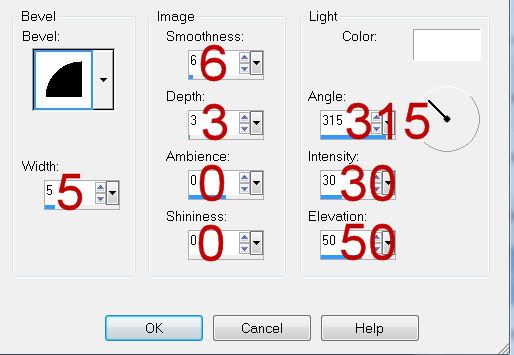
I hope you enjoyed this tutorial.
I’d love to see your results and show it off in my gallery.
Email me!
Hugs,
Bev
Supplies
1 tube of choice - I used the artwork of Matt Busch that can be purchased at CDO
Font of Choice - I used Riesling here
Vix Mask 393 here
“Colors of Love” is an AC Diva’s collaboration. This tutorial uses Julie of Bits N Bobs portion of it and can be purchased at Exquisite Scraps. You can visit Julie’s blog here.
Thank you Julie for such a beautiful as well as elegant kit.
This tutorial was written assuming you have a working knowledge of PSP.
~♥~ Let’s get started ~♥~
Open up a 700 x 700 blank canvas.
Flood fill white.
Copy and paste 50 as a new layer.
Click inside each of the squares with your Magic Wand
Selections/Modify/Expand by 3.
New Raster layer below the frame.
Copy and paste Paper 3 Into Selection.
Deselect.
Copy and paste your tube as a new layer.
Position it to the left of the frames.
Duplicate/Mirror/Move into position below the frames.
Highlight the paper layer.
Click anywhere outside of it with your Magic Wand.
Highlight the tube layer below the frame.
Tap the delete key.
Deselect.
Change the Properties to Soft Light.
Duplicate.
If you want to feather the tube that’s to the left of the frames then make your Freehand Selection Tool active.
Go around your tube making sure the dotted line touches the tube wherever you want it to be feathered and stay away from the parts of the tube you don’t want feathered.
Selections/Modify/Inside Outside Feather
Both checked
Feathered amount: 43
OK
Selections/Invert
Tap the delete key until you have the effect you want.
Deselect.
Add your embellishments. I used:
38: Resize 70%
33: Resize 60%
42: Resize 70%
20: Resize 70%
Highlight your white background.
New Raster layer.
Select All.
Copy and paste Paper 13 Into Selection.
Deselect.
Apply the mask.
Resize 110%
Merge Group.
Add your credits.
Add your name.
Give it a slight Inner Bevel:
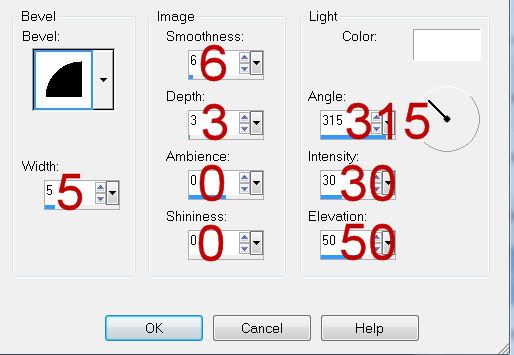
I hope you enjoyed this tutorial.
I’d love to see your results and show it off in my gallery.
Email me!
Hugs,
Bev

No comments:
Post a Comment