Supplies
Font of choice - I used Aquarelle here.
Weescotlass Mask 138 here
“Royal Roses” is a PTU art kit created by Kat of KatNKDA and can be purchased at her store NK Art Shop. You can visit her blog here.
Kat, one word fits this kit…..stunning!
Thank you so much!
This tutorial was written assuming you have a working knowledge of PSP.
~♥~ Let’s get started ~♥~
Open up a 700 X 700 blank canvas.
Flood fill white.
Copy and Paste Element 29 as a new layer.
Resize 40%
Free rotate left 25 degrees
Use your Magic Wand and click inside the frame.
Selections/Modify/Expand by 6.
Copy and paste a paper of choice as a new layer below the frame.
Resize 40%
Selections/Invert
Tap the delete key.
DO NOT DESELECT.
Copy and paste Element 44 as a new layer.
Move into position beneath the frame.
Tap the delete key.
Deselect.
Change the Properties to Luminance Legacy.
Close out your white background.
Merge Visible.
Re-open your white background.
Copy and paste Element 5 as a new layer.
Image/Mirror
Resize 60%
Place behind the frame.
Duplicate.
Move it in front of the frame.
Mirror.
Image/Mirror
Resize 60%
Place behind the frame.
Duplicate.
Move it in front of the frame.
Mirror.
Copy and paste Element 6 as a new layer.
Resize 70%.
Position behind the frame.
Resize 70%.
Position behind the frame.
Copy and paste Element 44 as a new layer.
Image/Mirror
Resize 70%.
Position behind the frame.
Duplicate/Mirror/Flip.
Type out the word “Royalty”.
Give it a slight inner bevel:
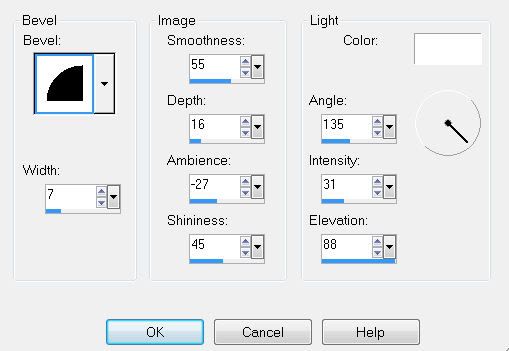
Move the word into position at the top left of your canvas.
Add your name.
Give it the same inner bevel.
Add your credits.
If you only used this kit to create your tag please credit Kat
“art kit by KatNKDA”
Adding her website link would be greatly appreciated.
Resize all layers 80%.
I hope you enjoyed this tutorial.
I’d love to see your results.
Email me!
Hugs,
Bev
Bev


stunning job, Bev, thanks so much
ReplyDeleteYou're so welcome, Kat :)
ReplyDelete