
Supplies
3 tubes of choice - although I used 1 tube and 1 image - the beautiful artwork of Zindy S. D. Nielsen here
Font of choice - I used Pendulum here
Becky Mask 22 here
“Feathery Hugs and Butterfly Kisses” is a PTU tagger size scrap kit created by Krissy of Crimson Butterfly Scrapz and can be purchased at Lollipops n Gumdrops. You can visit her blog here.
Krissy, thank you so much for such a stunning kit!!
This tutorial was written assuming you have a working knowledge of PSP.
~♥~ Let’s get started ~♥~
Open up a 700 x 700 transparent image.
Flood fill white.
Copy and paste Frame 2 as a new layer.
Use your Magic Wand and click inside of each frame.
Selections/Modify/Expand by 6
New Raster Layer below the frame.
Copy and Paste a paper of choice Into Selection.
The area around the butterflies still needs the paper behind it, so use your Freehand Selection Tool and outline the area that still needs paper behind it.
Use your Magic Wand and click inside of each frame.
Selections/Modify/Expand by 6
New Raster Layer below the frame.
Copy and Paste a paper of choice Into Selection.
The area around the butterflies still needs the paper behind it, so use your Freehand Selection Tool and outline the area that still needs paper behind it.
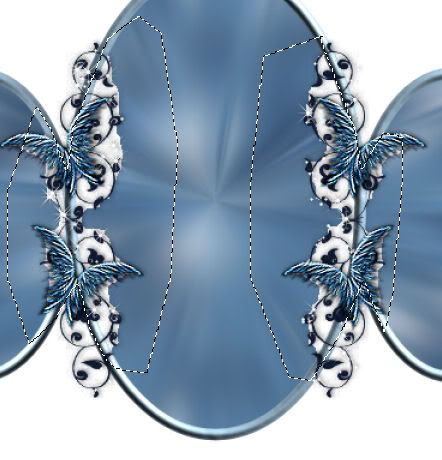
New Raster layer below the paper.
Copy and paste your paper as a new layer.
Selections/Invert
Tap the delete key.
Deselect.
Copy and paste your paper as a new layer.
Selections/Invert
Tap the delete key.
Deselect.
Use your Freehand Selection Tool and outline the center oval.
Copy and paste your tube as a new layer below the frame.
Selections/Invert
Tap the delete key.
Selections/Modify/Feather
Number of Pixels: 43
OK
Tap the delete key until you get the feathered look you want to your image.
Deselect.
Repeat the above step with each of the smaller ovals using different tubes or your image.
Copy and paste Feather Spray 1 as a new layer.
Position it behind the center frame at the top.
Duplicate/Flip
Position at the bottom of the frame.
Duplicate/Image Free Rotate right 90 degrees.
Position at the left side of the smaller over.
Duplicate/Mirror.
Copy and paste Heart 1 as a new layer.
Resize 70%
Duplicate/Resize 80%
Flutterby 1
Resize 50%
Crop your image but be sure to leave a generous amount of room at the top and bottom.
Highlight your white canvas.
New Raster Layer.
Select All.
Copy and paste a paper of choice Into Selection.
Deselect.
Apply the mask.
Merge Group.
Add your copyrights.
Add your name.
Resize all layers 80%.
I hope you enjoyed this tutorial.
I’d love to see your results.
Email me!
Hugs,
Bev

No comments:
Post a Comment