Supplies Needed
2 tubes of choice. I'm using the artwork of Jennifer Janesko which you can purchase here
Font of choice - I'm using Aquarelle here
Babes Designz Mask 15 here
Weescotlass Frame Set 1 here. (Frames Set 1 – use Frame 5)
Filters Unlimited 2 - Optional
"Into the Past" PTU scrap kit by Swheat Creations which can be found here. You can visit her site here.
This kit is beautiful and filled with lots of charm.
This tutorial was written assuming you have working knowledge of PSP.
~♥~ Let’s get started ~♥~
Open up the frame. Shift + D. Close out the original. Resize the canvas to 650 X 650. Select All/Float/Defloat. Pick a color that will match your tube and flood fill the frame. You may even need to enlarge and fill in a couple of gray gaps. Deselect.
Filters Unlimited 2/Paper Textures/Japanese Paper/default settings.
Give it a slight inner bevel:
Bevel: 11
Width: 3
Smoothness: 35
Depth: 2
Ambience: -8
Shininess: 10
Color: white
Angle: 315
Intensity: 75
Elevation: 20
OK
Use your Selection Tool and outline the circular areas of the frame.
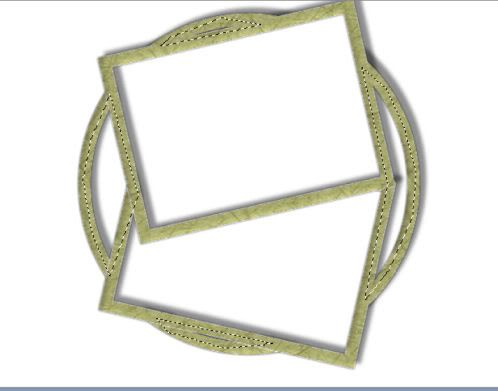
Copy and paste a paper of choice as a new layer beneath the frame. Resise 70%. Selections/Invert. Hit the delete key. Deselect.
Use your Selection Tool again and outline the top frame.
2 tubes of choice. I'm using the artwork of Jennifer Janesko which you can purchase here
Font of choice - I'm using Aquarelle here
Babes Designz Mask 15 here
Weescotlass Frame Set 1 here. (Frames Set 1 – use Frame 5)
Filters Unlimited 2 - Optional
"Into the Past" PTU scrap kit by Swheat Creations which can be found here. You can visit her site here.
This kit is beautiful and filled with lots of charm.
This tutorial was written assuming you have working knowledge of PSP.
~♥~ Let’s get started ~♥~
Open up the frame. Shift + D. Close out the original. Resize the canvas to 650 X 650. Select All/Float/Defloat. Pick a color that will match your tube and flood fill the frame. You may even need to enlarge and fill in a couple of gray gaps. Deselect.
Filters Unlimited 2/Paper Textures/Japanese Paper/default settings.
Give it a slight inner bevel:
Bevel: 11
Width: 3
Smoothness: 35
Depth: 2
Ambience: -8
Shininess: 10
Color: white
Angle: 315
Intensity: 75
Elevation: 20
OK
Use your Selection Tool and outline the circular areas of the frame.
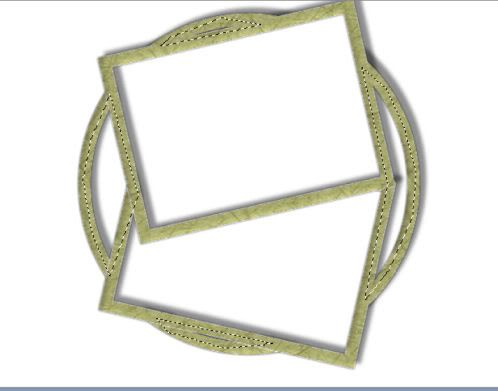
Copy and paste a paper of choice as a new layer beneath the frame. Resise 70%. Selections/Invert. Hit the delete key. Deselect.
Use your Selection Tool again and outline the top frame.
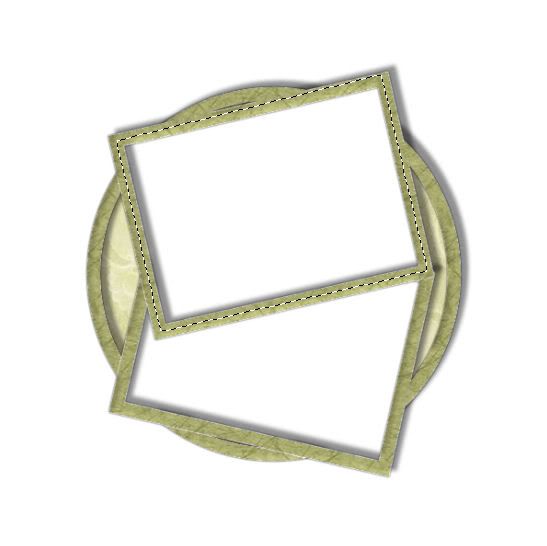
Copy and paste your tube as a new layer beneath the frame. Hit the delete key. Deselect.
Repeat the above with the bottom frame.
Now we’re going to outline the top frame with lace.
Copy and paste Lace 4 as a new layer. Resize 15%. Free rotate right 13 degrees. Give it a very light drop shadow and then line it up along the bottom of the frame. Erase any overhang. Duplicate/Mirror/Flip. Duplicate/Free Rotate Left 90 degrees. Duplicate/Mirror/Flip. Yikes! Hope I didn’t lose ya! If I didn’t, repeat for the bottom frame.
Add your embellishments:
Dahlia 1: Resize 25%
Dahlia 2: Resize 25%
Dahlia 6: Resize 25%
Bow 4a: Resize 25%
Heart Box 5: Resize 15%. Free rotate left 25 degrees
Butterfly 3: Resize 25% and 90%
Buttefly 6: Resize 25% and 90%
Journal 1: Use Selection Tool to delete rings on top and bottom
Resize 35%. Free Rotate 35 degrees
Highlight your white canvas. New Raster Layer. Select All. Copy and paste a paper of choice Into Selection. Deselect. Apply the mask. Merge group.
Add your copyrights.
Add your name.
I hope you enjoyed this tutorial.
I’d love to see your results.
Email me!
Hugs,
Bev


No comments:
Post a Comment