Supplies Needed
4 - 5 Tubes of choice –I'm using the artwork of Keith Garvey
which you can purchase here
4 - 5 Tubes of choice –I'm using the artwork of Keith Garvey
which you can purchase here
Font of choice - I'm using Aquarelle here
Mask of Choice. I used Becky Mask 22
DSB Flux (optional)
Animation Shop (optional)
"Hearts-N-Roses" FTU Scrap kit by RebelChick of which can be found here.
Mask of Choice. I used Becky Mask 22
DSB Flux (optional)
Animation Shop (optional)
"Hearts-N-Roses" FTU Scrap kit by RebelChick of which can be found here.
Please leave a Thank You when downloading. It's a small gesture for hard work given freely.
This kit is beautiful with rich colors and elements. Thank you so much RebelChick for another fabulous kit!!
This tutorial was written assuming you have knowledge of PSP.
~♥~ Let’s get started ~♥~
Open a 650 X 650 transparent canvas. Flood fill white.
Copy and paste as a new layer a Heart Frame of choice.
Use your magic wand and click inside of it. Selections/Modify by 4.
Copy and paste a paper of choice. Selections/Invert. Hit the delete key.
Copy and paste your tube a new layer beneath the heart frame layer. Hit the delete key. Change the Properties to Luminance Legacy (or another that you prefer). Close out your white canvas and merge visible. Open up your merged layer. Free Rotate right 25 degrees.
Copy and paste Heart 2 as a new layer. Resize 70%. Free rotate to the right 25 degrees. Position behind the merged heart.
Copy and paste Frame 2 as a new layer. Resize 70%. Use your Freehand Selection tool and outline the entire frame.
Copy and paste a paper of choice beneath the frame. Selections/Invert. Hit the delete key.
Copy and paste 3 tubes of choice as new layers beneath the frame layer and position each one. Highlighting each layer, hit the delete key on each. Close out the white canvas, merged heart layer, and Heart 2. Merge visible.
You should now have 4 layers:
Your white canvas
Merged heart layer
Heart 2
Frame layer.
It’s important to position everything where you want it now.
It will save you the headache of moving the rest of your layers later on should you find something isn’t where you like.
I used a 5th tube…peeking out from behind the heart. If you’re using one also, copy and paste as a new layer.
Copy and paste a bow of choice. Resize 40%. Free rotate right 20 degrees. Duplicate/Mirror.
Copy and paste Rose 2 as a new layer. Resize 40% and position at the bottom left corner of your frame. Duplicate/Mirror.
Copy and paste Rose Leaf as a new layer. Resize 25% and position beneath the rose. See my tag for reference. Duplicate/Mirror 3 more times and position all leaves.
Highlight your white canvas. New Raster Layer. Copy and paste a paper of choice Into Selection. Deselect. Apply your mask. Merge Group.
Highlight Frame 2 Layer and duplicate 2 times for a total of 3. Rename Frame 1, Frame 2, Frame 3. Close out Frame 2 & 3. Highlight Frame 1. Using your Freehand Selection tool, outline the white hearts then apply the Bright Noise:
Intensity: 33
Mix
Ok
Close out Frame 1 and highlight and open Frame 2. Apply Bright Noise but hit the mix button twice.
Close out Frame 2 and highlight and open Frame 3. Apply Bright Noice but hit the mix button three times. Close that layer out and re-open Frame 1.
Add your copyrights.
Add your name.
Time to animate!
Copy Merge and bring into Animation Shop. Edit/Paste/As New Animation. Go back into PSP. Close out Frame 1 and open Frame 2. Copy Merge. Carry into AS. Edit/Paste/After Current Frame. Go back into PSP. Close out Frame 2 and open Frame 3. Copy Merge and carry into AS. Edit/Paste/After Current Frame.
Watch your animation. If you’re happy then save and you’re done!
I Hope you enjoyed this tutorial.
I would love to see your results.
Email me!
Hugs,
Bev
This kit is beautiful with rich colors and elements. Thank you so much RebelChick for another fabulous kit!!
This tutorial was written assuming you have knowledge of PSP.
~♥~ Let’s get started ~♥~
Open a 650 X 650 transparent canvas. Flood fill white.
Copy and paste as a new layer a Heart Frame of choice.
Use your magic wand and click inside of it. Selections/Modify by 4.
Copy and paste a paper of choice. Selections/Invert. Hit the delete key.
Copy and paste your tube a new layer beneath the heart frame layer. Hit the delete key. Change the Properties to Luminance Legacy (or another that you prefer). Close out your white canvas and merge visible. Open up your merged layer. Free Rotate right 25 degrees.
Copy and paste Heart 2 as a new layer. Resize 70%. Free rotate to the right 25 degrees. Position behind the merged heart.
Copy and paste Frame 2 as a new layer. Resize 70%. Use your Freehand Selection tool and outline the entire frame.
Copy and paste a paper of choice beneath the frame. Selections/Invert. Hit the delete key.
Copy and paste 3 tubes of choice as new layers beneath the frame layer and position each one. Highlighting each layer, hit the delete key on each. Close out the white canvas, merged heart layer, and Heart 2. Merge visible.
You should now have 4 layers:
Your white canvas
Merged heart layer
Heart 2
Frame layer.
It’s important to position everything where you want it now.
It will save you the headache of moving the rest of your layers later on should you find something isn’t where you like.
I used a 5th tube…peeking out from behind the heart. If you’re using one also, copy and paste as a new layer.
Copy and paste a bow of choice. Resize 40%. Free rotate right 20 degrees. Duplicate/Mirror.
Copy and paste Rose 2 as a new layer. Resize 40% and position at the bottom left corner of your frame. Duplicate/Mirror.
Copy and paste Rose Leaf as a new layer. Resize 25% and position beneath the rose. See my tag for reference. Duplicate/Mirror 3 more times and position all leaves.
Highlight your white canvas. New Raster Layer. Copy and paste a paper of choice Into Selection. Deselect. Apply your mask. Merge Group.
Highlight Frame 2 Layer and duplicate 2 times for a total of 3. Rename Frame 1, Frame 2, Frame 3. Close out Frame 2 & 3. Highlight Frame 1. Using your Freehand Selection tool, outline the white hearts then apply the Bright Noise:
Intensity: 33
Mix
Ok
Close out Frame 1 and highlight and open Frame 2. Apply Bright Noise but hit the mix button twice.
Close out Frame 2 and highlight and open Frame 3. Apply Bright Noice but hit the mix button three times. Close that layer out and re-open Frame 1.
Add your copyrights.
Add your name.
Time to animate!
Copy Merge and bring into Animation Shop. Edit/Paste/As New Animation. Go back into PSP. Close out Frame 1 and open Frame 2. Copy Merge. Carry into AS. Edit/Paste/After Current Frame. Go back into PSP. Close out Frame 2 and open Frame 3. Copy Merge and carry into AS. Edit/Paste/After Current Frame.
Watch your animation. If you’re happy then save and you’re done!
I Hope you enjoyed this tutorial.
I would love to see your results.
Email me!
Hugs,
Bev

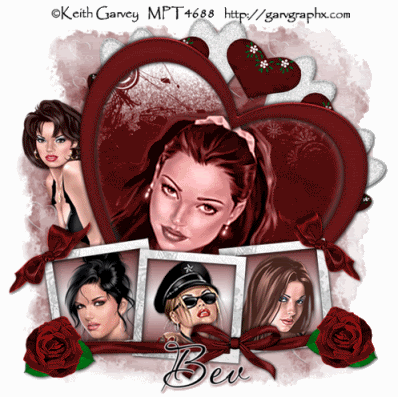
No comments:
Post a Comment