Font of choice - I'm using Flubber here
Mask of Choice – I’m using Becky Mask 22
DSB Flux – Bright Noise (Optional)
Animation Shop (optional)
"Happiness" PTU kit by Twinky Dezigns which can be found here.
This kit has the perfect name and was so much fun to use!
Thank you Twinky!
This tutorial was written assuming you have working knowledge of PSP.
~♥~ Let’s get started ~♥~
Open a 750 X 750 transparent canvas. Flood fill white.
Copy and paste Frame 1 as a new layer. Resize 70%. Duplicate 2 times for a total of 3. Close out the duplicate layers and highlight the original. Click inside with your magic wand. Selections/Modify/Expand by 4.
Copy and paste a paper of choice as a new layer. Selections/Invert. Hit the delete key.
Copy and paste you tube of choice. Hit the delete key. Close out the white canvas and the two duplicated frames. Merge visible. Re-open all layers.
Repeat the above steps with the other two frames. Once you’ve done that resize the two merged visible frames 65% and move into position. See my tag for reference.
Copy and paste a bow of choice. Resize 30%. Move into position. See my tag for reference.
Copy and paste flowers of choice. Move into position where you like.
If you intend to animate the flowers then merge visible the flower layers and duplicate 2 times for a total of 3. Rename the layers Flowers 1, Flowers 2, and Flowers 3. Close out layers 2 and 3. Highlight Flowers 1. Apply DSB Flux/Bright Noise
Intensity 33
Mix
Ok
Close out Flowers 1, open up Flowers 2. Apply Bright Noise to this layer accept hit the mix button twice. Close out Flowers 2, open up Flowers 3 and apply the Bright Noise accept hit the mix button 3 times. Close the layer out, re-open up Flowers 1.
Copy and paste a kite of choice as a new layer just above your white canvas layer. Move into position. You can also copy and paste the other kite it you choose. I did…hehehe
Copy and paste a butterfly of choice as a new layer. Resize 30%. Move into position where you like.
Highlight your white canvas. New Raster Layer. Select All. Copy and paste a paper of choice Into Selection. Deselect. Apply your mask. Merge Group.
Add your copyrights.
Add your name. If you do not want to animate your tag then resize all layers to a canvas size of your choice and save. If you want to animate your name then duplicate it 2 times for a total of 3. Rename the layers Name 1, Name 2, and Name 3. Close out layers 2 and 3. Apply the Bright Noise in the same manner as you did for the Flowers layers.
Onto the animation…we’re almost done!!
Copy Merged. Carry it into Animation Shop. Edit/Paste/As New Animation. Go back into PSP. Close out Flowers Layer 1 and open up Flowers Layer 2. Close out Name 1 and open up Name 2. Copy Merge. Carry into AS. Edit/Paste/After Current Frame. Go back into PSP. Close out Flowers Layer 2 and open up Flowers Layer 3. Close out Name 2 and open up Name 3. Copy Merge. Go back into PSP. Edit/Paste/After Current Frame. Watch your animated tag. If you like it then save.
I hope you enjoyed this tutorial.
I would really love to see your results.
Email me!!
Hugs,
Bev
Mask of Choice – I’m using Becky Mask 22
DSB Flux – Bright Noise (Optional)
Animation Shop (optional)
"Happiness" PTU kit by Twinky Dezigns which can be found here.
This kit has the perfect name and was so much fun to use!
Thank you Twinky!
This tutorial was written assuming you have working knowledge of PSP.
~♥~ Let’s get started ~♥~
Open a 750 X 750 transparent canvas. Flood fill white.
Copy and paste Frame 1 as a new layer. Resize 70%. Duplicate 2 times for a total of 3. Close out the duplicate layers and highlight the original. Click inside with your magic wand. Selections/Modify/Expand by 4.
Copy and paste a paper of choice as a new layer. Selections/Invert. Hit the delete key.
Copy and paste you tube of choice. Hit the delete key. Close out the white canvas and the two duplicated frames. Merge visible. Re-open all layers.
Repeat the above steps with the other two frames. Once you’ve done that resize the two merged visible frames 65% and move into position. See my tag for reference.
Copy and paste a bow of choice. Resize 30%. Move into position. See my tag for reference.
Copy and paste flowers of choice. Move into position where you like.
If you intend to animate the flowers then merge visible the flower layers and duplicate 2 times for a total of 3. Rename the layers Flowers 1, Flowers 2, and Flowers 3. Close out layers 2 and 3. Highlight Flowers 1. Apply DSB Flux/Bright Noise
Intensity 33
Mix
Ok
Close out Flowers 1, open up Flowers 2. Apply Bright Noise to this layer accept hit the mix button twice. Close out Flowers 2, open up Flowers 3 and apply the Bright Noise accept hit the mix button 3 times. Close the layer out, re-open up Flowers 1.
Copy and paste a kite of choice as a new layer just above your white canvas layer. Move into position. You can also copy and paste the other kite it you choose. I did…hehehe
Copy and paste a butterfly of choice as a new layer. Resize 30%. Move into position where you like.
Highlight your white canvas. New Raster Layer. Select All. Copy and paste a paper of choice Into Selection. Deselect. Apply your mask. Merge Group.
Add your copyrights.
Add your name. If you do not want to animate your tag then resize all layers to a canvas size of your choice and save. If you want to animate your name then duplicate it 2 times for a total of 3. Rename the layers Name 1, Name 2, and Name 3. Close out layers 2 and 3. Apply the Bright Noise in the same manner as you did for the Flowers layers.
Onto the animation…we’re almost done!!
Copy Merged. Carry it into Animation Shop. Edit/Paste/As New Animation. Go back into PSP. Close out Flowers Layer 1 and open up Flowers Layer 2. Close out Name 1 and open up Name 2. Copy Merge. Carry into AS. Edit/Paste/After Current Frame. Go back into PSP. Close out Flowers Layer 2 and open up Flowers Layer 3. Close out Name 2 and open up Name 3. Copy Merge. Go back into PSP. Edit/Paste/After Current Frame. Watch your animated tag. If you like it then save.
I hope you enjoyed this tutorial.
I would really love to see your results.
Email me!!
Hugs,
Bev

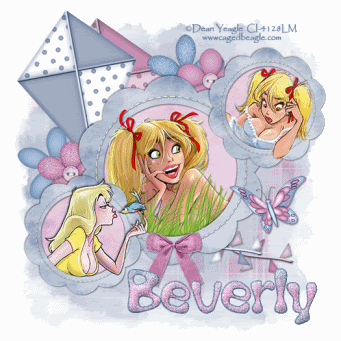
No comments:
Post a Comment