Supplies Needed
2 tube of choice – I
used the wonderful artwork of Christina Lank which can be purchased from PSP Tube Stop. You must have a license to use.
Font of choice – I
used Elementary Gothic here
My Template 140 here
“A Whispering Touch” is tagger size scrap kit
created by Jessica of Gothic Inspirations and can be purchased from her store here. You can visit her blog here.
Thank you Jess for
another fabulous kit!
This tutorial was
written assuming you have working knowledge of PSP.
~♥~ Let’s get started ~♥~
Open up the template.
Shift + D.
Close out the original.
Delete the credit layer.
Highlight the background layer.
Image/Canvas Size
700 x 700
OK
Flood fill white.
Highlight Rec layer.
Click on it with your Magic Wand.
New Raster layer.
Copy and paste Paper 3 Into
Selection.
Copy and paste Sparkles as a new
layer.
Resize 60%
Move into a position you like.
Duplicate – move into another
position you like.
Selections/Invert
Highlight each sparkles layer and
tap the delete key.
Deselect.
Delete the template layer.
Give the paper layer a slight Inner
Bevel:
Highlight Right Stripe layer.
Merge Down.
Both stripe layers should be on the
same layer now.
Click anywhere outside of them with
your Magic Wand.
Selections/Invert
New Raster layer.
Copy and paste Paper 8 Into
Selection.
Deselect.
Delete the template layer.
Give it a slight Inner Bevel:
Highlight Frame layer.
Click on it with your Magic Wand.
New Raster layer.
Paste Paper 8 Into Selection.
Deselect.
Delete the template layer.
Give it the same slight Inner Bevel.
Highlight Oval layer.
Click on it with your Magic Wand.
New Raster layer.
Copy and paste Paper 4 Into
Selection.
Copy and paste your tube as a new
layer.
Selections/Invert
Tap the delete key.
Deselect.
Add your elements. I used:
Flower 1: Resize 25%/Duplicate/Mirror/Duplicate the
original/Flip
Lamp Post – Erase the bottom part of
the post
Word Art 1: Resize 70%
Flair: Resize 30%Frame 4
Butterflies: Resize 55%/Duplicate/Mirror
Crow: Resize 30%
Add your copyrights.
Add your name.
Color Pallet:
Foreground: #000000
Background: #86bc51
Stroke: 1.0
Type your name.
Give it the same Inner Bevel.
Resize all layers 80%.
I’d love to see your results.
Hugs,
Bev


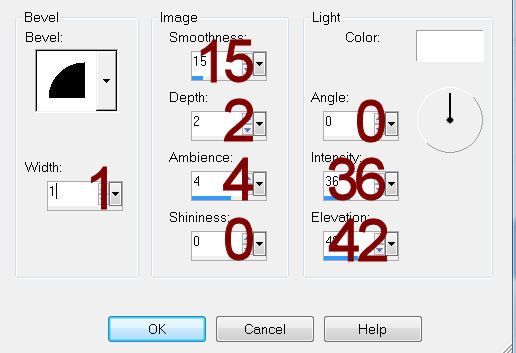
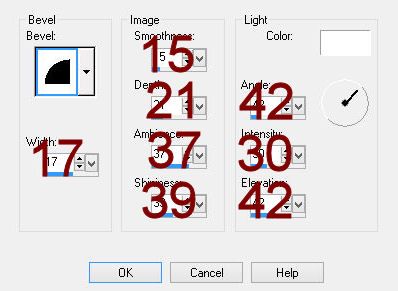
No comments:
Post a Comment