Supplies
1 tube of choice – I used the fantastic artwork of Ellie Milk which can
be purchased from Pics for Design. You must have
a license to use.
Weescotlass Mask 119 here
My template 158 here
Plugs Ins used:
Greg’s Factory Output Vol. II – Pool Shadow
“Teddy’s Love Stuff” is a full size scrap kit created by Scrapkit
Creationz and can be purchased from Heartbeatz Creationz. Thank you Deb and Tezza for
such a beautiful kit.
~♥~ Let’s get started ~♥~
Open up the template.
Shift + D.
Close out the original.
Delete the credit layer.
Image/Canvas Size:
700 x 700
OK
Highlight Raster 1 layer.
Flood fill white.
Highlight Raster 2 layer.
Click inside each film shape with your Magic Wand.
Selections/Modify/Expand by 2.
New Raster layer.
Copy and paste Paper 2 Into Selection.
Effects/Texture Effects/Mosaic Glass:
Use Default settings accept change the Locked Transparency Fill Color
in the box to #89e1e5.
Deselect.
Highlight Raster 3 template layer.
Click on it with your Magic Wand.
New Raster layer.
Copy and Paste Paper 4 Into Selection.
Deselect.
Delete the template layer.
Give the paper a slight Inner Bevel:
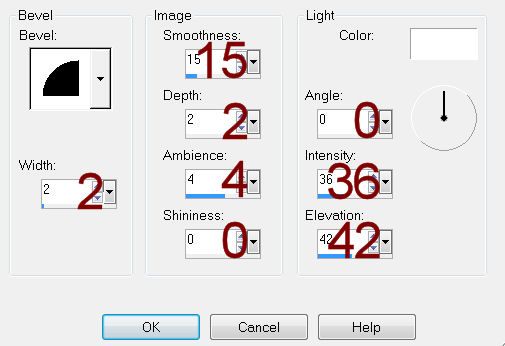
Highlight Raster 4 template layer.
Click on it with your Magic Wand.
New Raster layer.
Copy and Paste Paper 5 Into Selection.
Deselect.
Delete the template layer.
Give it the same slight Inner Bevel.
Highlight Raster 6 template layer.
Select Al;/Float/Defloat.
New Raster layer.
Flood fill with #a96cc9.
Apply Greg’s Factory Output Vol. II – Pool Shadow:
Use Default settings.
Deselect.
Delete the template layer.
Highlight Raster 9 template layer.
Repeat the above step.
Highlight Raster 7 layer.
Click on it with your Magic Wand.
New Raster layer.
Copy and Paste Paper 6 Into Selection.
Deselect.
Delete the template layer.
Highlight Raster 10 template layer.
Repeat the above step.
Copy and paste Layered Frame as a new layer.
Resize 35%
Click inside of it with our Magic Wand.
Selections/Modify/Expand by 10
New Raster layer below the frame.
Copy and paste Paper 1 Into Selection.
Adjust/Blur/Radial Blur:
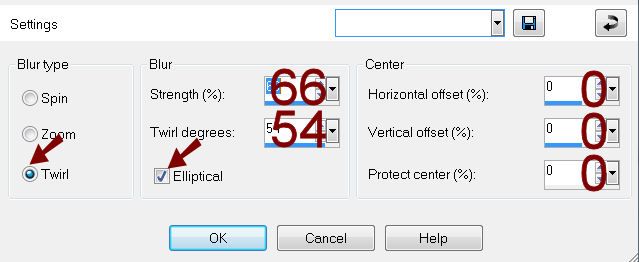
Deselect.
Copy and paste your tube as a new layer.
Move into position in front of the frames.
Add your elements. I used:
Star Banner: Resize 10%
Beary Cute: Resize 15%
Triple Bow: Resize 10%/Duplicate
Giraffe Teddy: Resize 10%
Flower Doodle: Resize
25%/Duplicate
Bear Sign: Resize 15%
Highlight your white background.
New Raster layer.
Select All.
Copy and paste Paper 1 Into Selection.
Deselect.
Apply the mask.
Resize 110%
Merge Group.
Add your credits.
Add your name.
Color Pallet:
Foreground and Background: #000000
Stroke: 0.8
Resize all layers 80%.


No comments:
Post a Comment