Supplies
1 tube of choice – I’m using the beautiful artwork of Mayumi Ogihara
which can be purchased from PSP Tube Stop. You must have a license to use.
Font of choice - I used Penshurst here
“Believe” is a tagger size scrap kit created by me, Bev of HorsePlay’s
Pasture Designs and was inspired by the beautiful artwork of Mayumi Ogihara and can be purchased from
PSP Tube Stop. You can visit my
designing blog here.
This tutorial was written assuming you have a working knowledge of PSP.
~♥~ Let’s get started ~♥~
Open up a 700 x 700 blank canvas.
Flood fill white.
Copy and paste El 27 as a new layer.
Click inside of it with your Magic Wand.
Selections/Modify/Expand by 4.
New Raster layer below the frame.
Copy and paste Paper 10 Into Selection.
Deselect.
Copy and paste El 30 as a new layer.
Resize 60%
Free rotate Left 10 degrees
Click inside of it with your Magic Wand.
Selections/Modify/Expand by 4.
New Raster layer below the frame.
Copy and paste Paper 1 Into Selection.
Deselect.
Copy and paste El 31 as a new layer.
Resize 60%
Click inside of it with your Magic Wand.
Selections/Modify/Expand by 4.
New Raster layer below the frame.
Copy and paste Paper 9 Into Selection.
Copy and paste your tube as a new layer. If you’re using the same tube as I did,
resize 70%.
Lower the Opacity to about 26.
We’ll come back to this tube in a minute.
Paste your tube again just below the frame.
Resize 60%
Move both tube layers into position – see my tag for reference.
Selections/Invert
Highlight each tube layers and tap the delete key.
Deselect.
Add your elements. I used:
El 63: Resize 70%/Duplicate
El 17: Resize 30%/Mirror
El 1: Resize 35%
El 39: Resize 60%/Free rotate
Left 70 degrees/Mirror
El 19: Resize
50%/Duplicate/Mirror (the duplicated bird will be used to decorate your name)
El 59: Resize 60%/Mirror/Erase the
stem
El 64: Resize 55%/Mirror
El 12: Resize 40%/Free rotate
Left 20 degrees
El 19: Resize 35%/Duplicate/Mirror
El 54
Crop your image.
Highlight your white background.
New Raster layer.
Select All
Copy and paste Paper 8 Into Selection.
Deselect.
Apply the Mask.
Merge Group
Add your credits.
Add your name.
Foreground: a #404040
Background: #808080
Stroke: 1
Type your name.
Select All/Float/Defloat
Selections/Modify/Contract by 1
Give it a slight Inner Bevel:
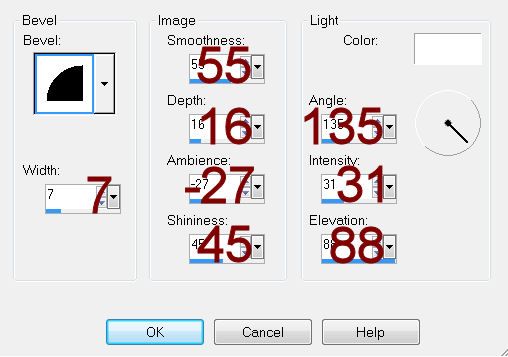
Deselect.
Decorate your name with the bird you duplicated.
Resize all layers 80%.


No comments:
Post a Comment