
Supplies
Font of choice - I used SNF Infinity, a pay font but Aquarelle will work just as well here
Weescotlass Mask 208 here
“Every Morning” is a tagger size scrap kit created by Kara of Sweet Craving Scraps and can be purchased from TKO Scraps. You can visit his blog here.
Thank you Kara for one of the most adorable autumn kits.
This tutorial was written assuming you have a working knowledge of PSP.
~♥~ Let’s get started ~♥~
Open up a 700 x 700 blank canvas.
Flood fill white.
Copy and paste Frame 3 as a new layer.
Resize 45%
Free rotate Right 5 degrees.
Duplicate/Mirror
Duplicate
Move all 3 frame layers into position - see my tag for reference.
Highlight the center frame.
Click inside of it with your Magic Wand.
Selections/Modify/Expand by 4.
New Raster layer below the frame.
Copy and paste Paper 2 Into Selection.
Deselect.
Copy and paste Clouds as a new layer above the paper layer.
Resize 50%
Duplicate/Mirror
Move both cloud layers into a position you like.
Highlight the paper layer.
Click anywhere outside of it with your Magic Wand.
Highlight each cloud layer and tap the delete key.
Deselect.
Highlight the top left frame.
Click inside of it with your Magic Wand.
Selections/Modify/Expand by 4.
New Raster layer below the frame.
Copy and paste Paper 3 Into Selection.
Deselect.
Highlight the bottom left frame.
Repeat the above step.
Add your elements. I used:
Bow 5: Resize 25%
Flower 8: Resize 70%/Duplicate/Resize 70%
Frame 6: Resize 70%/Duplicate/Resize 80%
Leaves: Resize 70%/Position behind the frames/Duplicate/Mirror
Leaves again: Resize 40%
Balloon: Resize 25%
Tree: Resize 60%
Cute Duck: Resize 35%
Cute Bear: Resize 35%
Butterfly 1: Resize 10%/Free rotate Right 25 degrees
Butterfly 2: Resize 10%/Free rotate Left 25 degrees
Highlight your white canvas.
New Raster layer.
Select All.
Copy and paste Paper 8 Into Selection.
Deselect.
Apply the mask.
Resize 110%
Merge Group.
Add your copyrights.
Add your name.
Color Pallet:
Foreground: #742b00
Background: Pattern/Paper 8
Stroke: 1.0
Type your name.
Convert to Raster layer.
Select All/Float/Defloat
Selections/Modify/Contract by 1.
Give it a slight Inner Bevel:
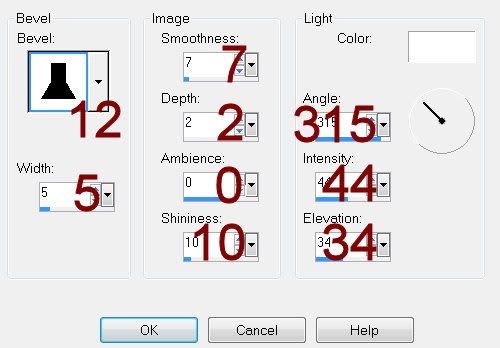
Deselect.
Resize all layers 80%.
I hope you enjoyed this tutorial.
I’d love to see your results.
Email me!
Hugs,
Bev

No comments:
Post a Comment