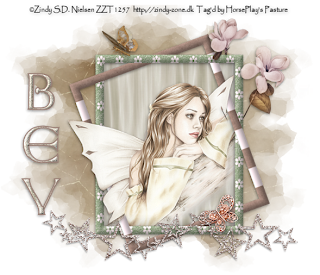 Clicking on the image will allow you to enlarge for bigger view.
Clicking on the image will allow you to enlarge for bigger view.Supplies
1 tube of choice - I used the artwork of Zindy S.D. Nielsen here
Font of Choice - I used Anglo-Saxon here
My mask 19 here
DSB Flux - Bright Noise
“Lil Cupcake” is a FTU tagger size scrap kit created by Funky of WishingonaStarr and can be downloaded from her blog here. Please leave a thank you when downloading as it’s a small gesture for hard work given freely.
This tutorial was written assuming you have a working knowledge of PSP.
~♥~ Let’s get started ~♥~
Open up a 700 x 700 blank canvas.
Flood fill white.
Copy and paste Frame 3 as a new layer.
Us your Freehand Selection Tool and outline the Flowered frame - keeping the dotted line along the center of the edges.
New Raster layer below the frame.
Copy and paste 20 Into Selection.
Copy and paste your tube as a new layer below the frame.
Move into position.
Selections/Invert
Tap the delete key.
Deselect.
Add your embellishments. I used:
21
11: Resize 25% and 70%
69: Resize 75%
Change the direction of your text flow to up and down.
Type your name.
Convert to Raster layer.
Select All/Float/Defloat
Selections/Modify/Contract by 2
Give it a slight Inner Bevel:
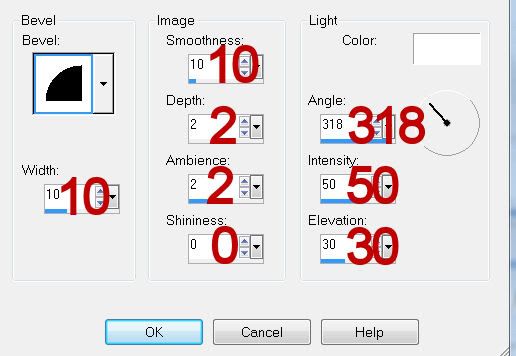
Apply DSB Flux - Bright Noise:
Intensity: 35
Mix checked
OK
Deselect.
Crop your image.
Highlight your white background layer.
New Raster layer.
Select All.
Copy and paste Paper 11 Into Selection.
Deselect.
Apply the mask.
Merge Group.
Add your copyrights.
Resize all layers 90%.
I hope you enjoyed this tutorial.
I’d love to see your results and show it off in my gallery.
Email me!
Hugs,
Bev

No comments:
Post a Comment