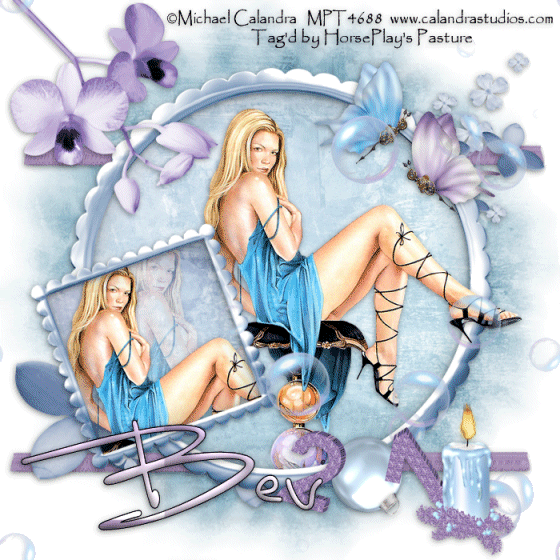
Supplies
1 tube of choice - I used the artwork of Michael Calandra at MPT
Font of Choice - I used Luna Bar here
Weescotlass Mask 138 here
Mura’s Meister - Copies
Eyecandy 5: Nature - Fire
Animation Shop
“Resolution” is a PTU scrap kit created by Jay of Bello Scarto and can be purchased at her store Heartbeatz Creationz. You can visit her blog here.
Thank you Jay for such an elegant as well as beautiful scrap kit. I can’t think of a more beautiful way to express a New Year’s Resolution!
This tutorial was written assuming you have a working knowledge of PSP.
~♥~ Let’s get started ~♥~
Open up a 700 x 700 blank canvas.
Flood fill white.
Copy and paste 35 as a new layer.
Resize 85%
Click inside of it with your Magic Wand.
Selections/Modify/Expand by 6.
New Raster layer below the frame.
Copy and paste Paper 7 Into Selection.
Copy and paste your tube as a new layer above the paper.
Selections/Invert
Tap the delete key.
Deselect.
Copy and paste 36 as a new layer.
Resize 45%
Free rotate Left 20 degrees.
Move into position - see my tag for reference.
Click inside the frame with your Magic Wand.
Selections/Modify/Expand by 6.
New Raster layer below the frame.
Copy and paste Paper 6 Into Selection.
Copy and paste your tube as a new layer below the frame.
Selections/Invert
Tap the delete key.
Past your tube again but keep it a little bigger. In your layer’s pallet move below the other tube and move to the right a little.
Tap the delete key.
Change the Properties to Soft Light.
Duplicate/Change the Properties to Multiply and lower the Opacity to about 14.
Deselect.
Add your embellishments. I used:
19: Resize 70%/Duplciate
39: Resize 50%/Mirror
46
1: Resize 25%
2: Resize 25%
45: Resize 25% and 70%/Apply Mura’s Meister - Wallpaper(Prospective) - Default settings
4: Resize 45%
Duplicate the candle layer 2 times for a total of 3 layers.
Rename them Candle 1, 2, and 3..
Highlight Candle 1 layer.
Use your Freehand Selection Tool and outline the flame of the candle.
Apply Eyecandy 5: Nature - Fire:
Settings Tab:
Small, Candle
Basic Tab:
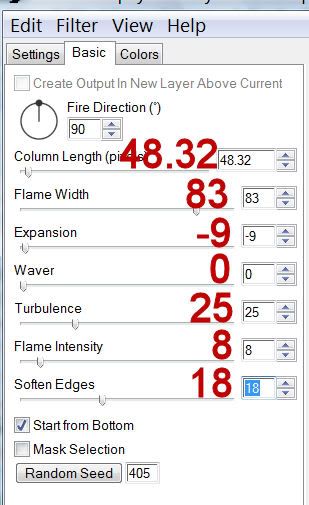
DO NOT DESELECT.
Highlight Candle 2 layer.
Apply the same fire effect accept hit the Random Seed button once.
Highlight Candle 3 layer.
Repeat the above step.
Deselect.
Close out Candle 2 & 3.
Only keep Candle 1 open.
Highlight your white background.
Select All.
New Raster layer.
Copy and paste 8 Into Selection.
Deselect.
Apply the mask.
Resize 120%
Merge Group.
Add your credits.
Add your name.
Resize all layers 80%.
Copy Merge
~Time to Animate~
Carry Into Animation Shop.
Edit/Paste/As New Animation.
Back in PSP.
Close out Candle 1 layer.
Open up Candle 2 layer.
Copy Merge
Carry into AS.
Edit/Paste/After Current Frame.
Back in PSP.
Close out Candle 2 layer.
Open up Candle 3 layer.
Copy Merge
Carry into AS.
Edit/Paste/After Current Frame.
Ctrl + A to highlight all frame.
Animation/Frame Properties
Change the display time to 26.
OK
View your animation.
If you’re happy then save.
I hope you enjoyed this tutorial.
I’d love to see your results and show it off in my gallery.
Email me!
Hugs,
Bev

No comments:
Post a Comment