
Clicking on the image will allow you to enlarge for bigger view.
Supplies
1 tube of choice - I used the artwork of Keith Garvey at MPT
Font of Choice - I used Luna Bar here
Becky Mask 9 here
“Sleigh Bells” is a PTU tagger size scrap kit created by Diane of Candy’s Treats and can be purchased from Twilight Scraps. You can visit her blog here.
Thank you Diane for one beautifully packed winter kit! It’s stunning!
This tutorial was written assuming you have a working knowledge of PSP.
~♥~ Let’s get started ~♥~
Open up a 700 x 700 blank canvas.
Flood fill white.
Copy and paste ct1Frame 1 as a new layer.
Resize 75%
Click inside of it with your Magic Wand.
Selections/Modify/Expand by 6.
New Raster layer below the frame.
Copy and paste Paper 2 Into Selection.
Deselect.
Copy and paste CT-Frame 1 as a new layer.
Resize 40%
Free rotate left 50 degrees.
Duplicate/Flip
Move both frames into position - see my tag for reference.
We’ll come back to these frames in a minute to position them better.
Copy and paste your tube as a new layer.
Move it into exact position in front of the round frame.
Now you can move your rectangular frames into their exact position.
Highlight the top Frame.
Click inside of it with your Magic Wand.
Selections/Modify/Expand by 5.
New Raster layer below the frame.
Copy and paste Paper 3 Into Selection.
Deselect for now.
Repeat the above step with the bottom frame.
Duplicate your tube.
In your layers pallet move this tube below the top frame layer.
Click on the tube with your mouse then hold down the right arrow key until your tube is centered in the top frame.
Duplicate/Move this layer below the bottom frame layer.
Highlight the paper of the bottom frame.
Click anywhere outside of it with your Magic Wand.
Highlight the tube just above the paper.
Tap the delete key.
Deselect.
Highlight the paper layer of the top frame.
Click anywhere outside of it with your Magic Wand.
Highlight the tube above it.
Tap the delete key.
Deselect.
Change the Properties of both tube layers to Soft Light.
Duplicate each layer.
Copy and paste CT-SRibbon1 from the Freebie folder as a new layer.
Resize 25%
Position it near the bottom corner of the top frame - see my tag for reference.
Use your Freehand Selection Tool and outside the outer edges of the frame.
Selections/Invert
Be sure the ribbon layer is highlighted and tap the delete key.
Deselect.
Make your Light/Darken tool active and use these settings:
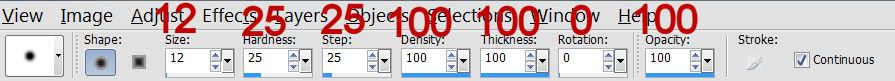
Run the tool over the ends of the ribbon just to give the “wrap around” effect.
Repeat the above step with the bottom frame.
Add your embellishments. I used:
Ct-Bow 3: Resize 25%
CT-Butterfly 1: Resize 25%
Leaf 1: Resize 25%
Leaf 2: Resize 25%/Mirror
CT-Sleighbells3: Resize 40%
Highlight your white background.
Select All
Copy and paste a paper of choice Into Selection.
Deselect.
Apply the mask
Merge Group.
Add your credits.
Add your name.
Give it a slight inner bevel:
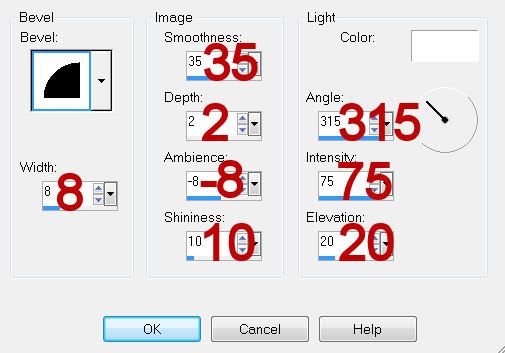
I hope you enjoyed this tutorial.
I’d love to see your results and show it off in my gallery.
Email me!
Hugs,
Bev
Supplies
1 tube of choice - I used the artwork of Keith Garvey at MPT
Font of Choice - I used Luna Bar here
Becky Mask 9 here
“Sleigh Bells” is a PTU tagger size scrap kit created by Diane of Candy’s Treats and can be purchased from Twilight Scraps. You can visit her blog here.
Thank you Diane for one beautifully packed winter kit! It’s stunning!
This tutorial was written assuming you have a working knowledge of PSP.
~♥~ Let’s get started ~♥~
Open up a 700 x 700 blank canvas.
Flood fill white.
Copy and paste ct1Frame 1 as a new layer.
Resize 75%
Click inside of it with your Magic Wand.
Selections/Modify/Expand by 6.
New Raster layer below the frame.
Copy and paste Paper 2 Into Selection.
Deselect.
Copy and paste CT-Frame 1 as a new layer.
Resize 40%
Free rotate left 50 degrees.
Duplicate/Flip
Move both frames into position - see my tag for reference.
We’ll come back to these frames in a minute to position them better.
Copy and paste your tube as a new layer.
Move it into exact position in front of the round frame.
Now you can move your rectangular frames into their exact position.
Highlight the top Frame.
Click inside of it with your Magic Wand.
Selections/Modify/Expand by 5.
New Raster layer below the frame.
Copy and paste Paper 3 Into Selection.
Deselect for now.
Repeat the above step with the bottom frame.
Duplicate your tube.
In your layers pallet move this tube below the top frame layer.
Click on the tube with your mouse then hold down the right arrow key until your tube is centered in the top frame.
Duplicate/Move this layer below the bottom frame layer.
Highlight the paper of the bottom frame.
Click anywhere outside of it with your Magic Wand.
Highlight the tube just above the paper.
Tap the delete key.
Deselect.
Highlight the paper layer of the top frame.
Click anywhere outside of it with your Magic Wand.
Highlight the tube above it.
Tap the delete key.
Deselect.
Change the Properties of both tube layers to Soft Light.
Duplicate each layer.
Copy and paste CT-SRibbon1 from the Freebie folder as a new layer.
Resize 25%
Position it near the bottom corner of the top frame - see my tag for reference.
Use your Freehand Selection Tool and outside the outer edges of the frame.
Selections/Invert
Be sure the ribbon layer is highlighted and tap the delete key.
Deselect.
Make your Light/Darken tool active and use these settings:
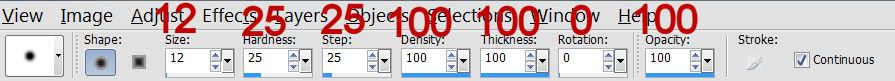
Run the tool over the ends of the ribbon just to give the “wrap around” effect.
Repeat the above step with the bottom frame.
Add your embellishments. I used:
Ct-Bow 3: Resize 25%
CT-Butterfly 1: Resize 25%
Leaf 1: Resize 25%
Leaf 2: Resize 25%/Mirror
CT-Sleighbells3: Resize 40%
Highlight your white background.
Select All
Copy and paste a paper of choice Into Selection.
Deselect.
Apply the mask
Merge Group.
Add your credits.
Add your name.
Give it a slight inner bevel:
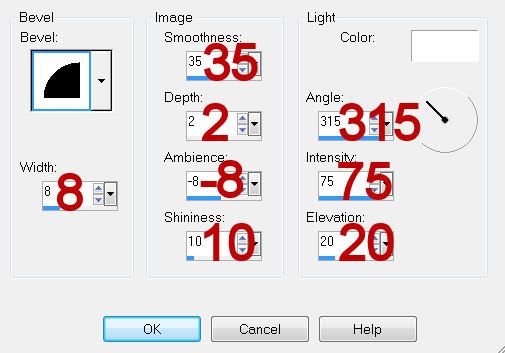
I hope you enjoyed this tutorial.
I’d love to see your results and show it off in my gallery.
Email me!
Hugs,
Bev

No comments:
Post a Comment