
Clicking on the image will enlarge to full view.
Supplies
Font of choice - I used Aquarelle here
Monit Circle Mask here
Essence of Creativity Template # 7 here
“Mystical Dreams” is a PTU tagger size scrap kit created by Susan of Tootypup Scraps and can be purchased at Aussie Scraps Designs. You can visit her blog here.
Thank you Susan for such an amazing kit!
This tutorial was written assuming you have a working knowledge of PSP.
~♥~ Let’s get started ~♥~
Open up the template.
Delete the credit layer.
Highlight Shape Layer.
Select All/Float/Defloat
New Raster Layer.
Copy and paste a paper of choice Into Selection.
Deselect.
Delete the template layer.
Highlight Large Frame layer.
Select All/Float/Defloat
New Raster Layer.
Copy and paste a dark colored paper Into Selection
Selection/Modify/Contract
Number of Pixels: 8
OK
Tap the delete key
Selections/Modify/Expand
Number of Pixels: 2
OK
New Raster layer below the new frame you just made.
Flood fill with a gradient of your choice.
Deselect.
Delete the template layer.
Highlight Small Frames Layer.
Repeat the above step.
Repeat the above step.
Add your embellishments. I used:
Ivy 2: Free rotate left 25 degrees. Move into position over the frames on the left side of your canvas.
Ivy 2 again: Free rotate left 30 degrees. Move into position at the right side of your canvas.
Clouds Moon 1: Resize 30% and 90%. Mirror.
Cloud 1: Resize 25%
Dove 1: Resize 40%. Duplicate as many times as you like and resize to your liking.
Bridge 2: Resize 50%. Mirror.Winged Horse 1: Resize 50%. Mirror.
Poser 1: Resize 50% and 85%. Mirror.
Highlight your white background.
New Raster layer.
Select All.
Copy and paste a paper of choice Into Selection.
Deselect.
Apply the mask.
Merge Group.
New Raster layer.
Select All.
Copy and paste a paper of choice Into Selection.
Deselect.
Apply the mask.
Merge Group.
Add your copyrights.
If you didn’t use an artist’s tube then please give credit to the scrap kit designer. She’ll appreciate it!
Add your name.
Give it a slight inner bevel:
Give it a slight inner bevel:
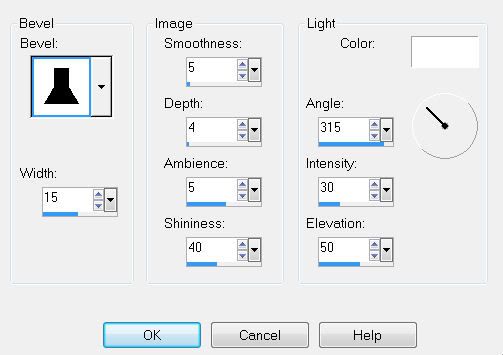
Resize all layers 85%.
I hope you enjoyed this tutorial.
I’d love to see your results.
Email me!
Hugs,
Bev

No comments:
Post a Comment