Font of choice - I'm using Yiggivoo1 here
Becky Mask 22
"Mocha Berry" a PTU scrap kit by Twinky Dezignes which can be found here.
Thank you so much Twinky for such a wonderful kit!
This tutorial was written assuming you have knowledge of PSP.
~♥~ Let’s get started ~♥~
Open a 650 x 650 image. Flood fill white.
Copy and paste the brown Ribbon Wrapped Frame as a new layer. Use your magic wand and click inside. Be sure to click beneath the ribbon as well. Selections/Modify/Expand by 5. Selections/Invert.
Copy and paste a paper of choice below the frame. Hit the delete key.
Copy and paste a tube of choice. Hit the delete key. Deselect.
Close out your white background and merge visible. Resize 75%. Move the merged layer toward the upper left corner of your canvas.
Repeat the above steps with the pink Ribbon Wrapped Frame and then position near the bottom right corner of your canvas.
Copy and paste a Bead String of choice as a new layer. Resize 60% and position on the side of one of your frames. Repeat with the other bead string and position on the other frame.
Copy and paste a Satin Flower as a new layer. Resize 30% and position at the corner of one of your frames.
Copy and paste the other Satin Flower as a new layer. Resize 25% and position near the other flower.
Repeat the above 2 steps but reverse the colors and move into position on the other frame.
Copy and paste butterflies of choice, resizing 25%, and free rotating 25 degrees either left or right. Whichever you prefer. Move into position.
Highlight your white canvas. New Raster Layer. Select All. Copy and paste a paper of choice into selection. Deselect. Add your mask. Merge group.
Add your copyrights.
Add your name and use a light bevel. Crop your image.
I hope you enjoyed this tutorial.
I would love to see your results.
Email me!
Hugs,
Bev
Becky Mask 22
"Mocha Berry" a PTU scrap kit by Twinky Dezignes which can be found here.
Thank you so much Twinky for such a wonderful kit!
This tutorial was written assuming you have knowledge of PSP.
~♥~ Let’s get started ~♥~
Open a 650 x 650 image. Flood fill white.
Copy and paste the brown Ribbon Wrapped Frame as a new layer. Use your magic wand and click inside. Be sure to click beneath the ribbon as well. Selections/Modify/Expand by 5. Selections/Invert.
Copy and paste a paper of choice below the frame. Hit the delete key.
Copy and paste a tube of choice. Hit the delete key. Deselect.
Close out your white background and merge visible. Resize 75%. Move the merged layer toward the upper left corner of your canvas.
Repeat the above steps with the pink Ribbon Wrapped Frame and then position near the bottom right corner of your canvas.
Copy and paste a Bead String of choice as a new layer. Resize 60% and position on the side of one of your frames. Repeat with the other bead string and position on the other frame.
Copy and paste a Satin Flower as a new layer. Resize 30% and position at the corner of one of your frames.
Copy and paste the other Satin Flower as a new layer. Resize 25% and position near the other flower.
Repeat the above 2 steps but reverse the colors and move into position on the other frame.
Copy and paste butterflies of choice, resizing 25%, and free rotating 25 degrees either left or right. Whichever you prefer. Move into position.
Highlight your white canvas. New Raster Layer. Select All. Copy and paste a paper of choice into selection. Deselect. Add your mask. Merge group.
Add your copyrights.
Add your name and use a light bevel. Crop your image.
I hope you enjoyed this tutorial.
I would love to see your results.
Email me!
Hugs,
Bev

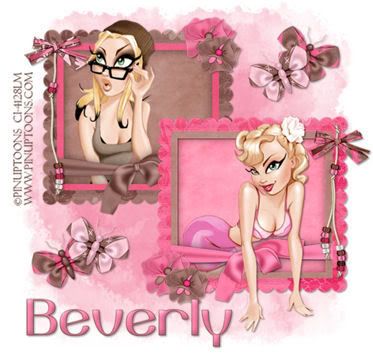
No comments:
Post a Comment