Supplies Needed
6 Tubes of choice – 2 of them Close-Ups - I'm using the artwork of Keith Garvey
which you can purchase here
6 Tubes of choice – 2 of them Close-Ups - I'm using the artwork of Keith Garvey
which you can purchase here
Font of choice - I'm using Fat which came on my pc.
WSL Mask 84
"My Kuuipo" PTU kit by Alane’s Designs which can be found at Cotton Candy Kreationz.
This kit is packed with loads of fun elements! Thank you Alane!
This tutorial was written assuming you have working knowledge of PSP.
~♥~ Let’s get started ~♥~
"My Kuuipo" PTU kit by Alane’s Designs which can be found at Cotton Candy Kreationz.
This kit is packed with loads of fun elements! Thank you Alane!
This tutorial was written assuming you have working knowledge of PSP.
~♥~ Let’s get started ~♥~
Open a 700 X 700 transparent canvas. Flood fill white.
Open element Photo Box 1. It’s in 2 layers. Copy and paste Box as a new layer. Resize 25% and then 80%. Using your selection tool, outline the inside of the box and then hit your delete key. Do not deselect.
Copy and paste a paper of your choice as a new layer beneath the frame. Resize 20% and again 80%. Selection/Invert. Hit the delete key.
Copy and paste as new layers beneath the frame layer both of your close up images. Position where you like and then hit the delete key. Merge visible your tube layers. Right click on your merged tube layer. Choose Properties. Change the blend mode to Luminance. Close out your white canvas and merge visible all layers. Move slightly to the top.
Now make the element Photo Box 1 active again and copy the frame layer. Paste it as a new layer on your working canvas. Resize 25% and again 80%. Free rotate 90 degrees and position below the frame layer. Duplicate and move that to the right to create 4 frames. See my tag for reference. Merge down.
Use your Magic Wand and select inside each frame. Selections/Modify/Expand by 4. Select a paper of your choice and paste as a new layer beneath the frames. Resize 25% and again 80%. Selections/Invert and hit the delete key. Keep selected.
Copy and paste a tube of choice into the first frame and then hit the delete key. Repeat this for the 3 remaining frames and then merge visible the frames layer and the tubes.
Copy and paste the word art Be Mine as a new layer. Resize 30% and move to the top of your big frame.
Copy and paste as a new layer Satin Ribbon Bow 2. Resize 25% and 53%. Position near the bottom of your frame.
Copy and paste Bow 1 as a new layer. Resize 25% and 70%. Position on one side of your smaller frame. Duplicate/Mirror.
Copy and paste as a new layer Kite 2. Resize 25% and 40%. Position so that the kite stick out from behind the large frame.
Copy and paste Balloon 1 as a new layer. Image/mirror. Resize 80% and position a little behind the top right corner of the large frame.
Highlight your white canvas. Add a new layer. Select all. Copy and paste a paper of choice into selection. Deselect. Apply the Becky Mask 84. Merge Group. Resize 110%.
Add your copyrights.
Add your name.
Save your tag.
I hope you enjoyed this tutorial.
I would love to see your results.
Email me.
Hugs,
Bev
Open element Photo Box 1. It’s in 2 layers. Copy and paste Box as a new layer. Resize 25% and then 80%. Using your selection tool, outline the inside of the box and then hit your delete key. Do not deselect.
Copy and paste a paper of your choice as a new layer beneath the frame. Resize 20% and again 80%. Selection/Invert. Hit the delete key.
Copy and paste as new layers beneath the frame layer both of your close up images. Position where you like and then hit the delete key. Merge visible your tube layers. Right click on your merged tube layer. Choose Properties. Change the blend mode to Luminance. Close out your white canvas and merge visible all layers. Move slightly to the top.
Now make the element Photo Box 1 active again and copy the frame layer. Paste it as a new layer on your working canvas. Resize 25% and again 80%. Free rotate 90 degrees and position below the frame layer. Duplicate and move that to the right to create 4 frames. See my tag for reference. Merge down.
Use your Magic Wand and select inside each frame. Selections/Modify/Expand by 4. Select a paper of your choice and paste as a new layer beneath the frames. Resize 25% and again 80%. Selections/Invert and hit the delete key. Keep selected.
Copy and paste a tube of choice into the first frame and then hit the delete key. Repeat this for the 3 remaining frames and then merge visible the frames layer and the tubes.
Copy and paste the word art Be Mine as a new layer. Resize 30% and move to the top of your big frame.
Copy and paste as a new layer Satin Ribbon Bow 2. Resize 25% and 53%. Position near the bottom of your frame.
Copy and paste Bow 1 as a new layer. Resize 25% and 70%. Position on one side of your smaller frame. Duplicate/Mirror.
Copy and paste as a new layer Kite 2. Resize 25% and 40%. Position so that the kite stick out from behind the large frame.
Copy and paste Balloon 1 as a new layer. Image/mirror. Resize 80% and position a little behind the top right corner of the large frame.
Highlight your white canvas. Add a new layer. Select all. Copy and paste a paper of choice into selection. Deselect. Apply the Becky Mask 84. Merge Group. Resize 110%.
Add your copyrights.
Add your name.
Save your tag.
I hope you enjoyed this tutorial.
I would love to see your results.
Email me.
Hugs,
Bev

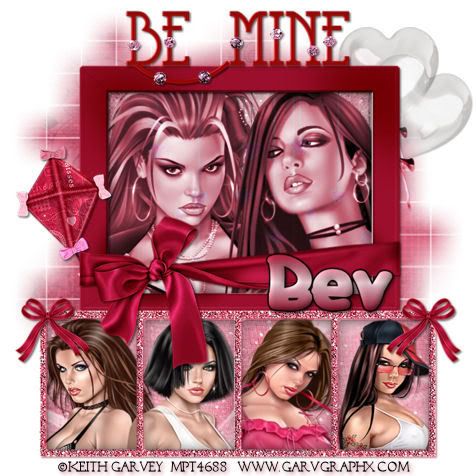
No comments:
Post a Comment