Supplies Needed
1 tube of choice – I used the wonderful artwork of VeryMany which can be purchased from their site here. You must have a license to use.
Font of choice – I used Coneria Script Demo here
Weescotlass Mask 236 here
Dangerously Delicious Christmas Template 8 Santa Clause here
It can be found under Wednesday, December 4, 2013
"Promises" is a tagger size scrap kit created by me, Bev of HorsePlay's Pasture Designs and can be purchased from any of my stores here.
~♥~ Let’s get started ~♥~
Open up the template.
Shift + D.
Close out the original.
Resize all layers 90%
Image/Canvas Size:
700 x 650
OK
Highlight Raster 1 layer.
Flood fill white.
Delete the top 6 layers and Dark Green Circle, Dashed Circle, Red Circle.
Highlight Dark Green Oval layer.
Click on it with your Magic Wand.
New Raster layer.
Copy and paste Paper 15 Into Selection.
Deselect.
Delete the template layer.
Highlight Red Large Square layer.
Click on it with your Magic Wand.
New Raster layer.
Copy and paste Paper 2 Into Selection.
Deselect.
Delete the template layer.
Highlight Green Large Square layer.
Click on it with your Magic Wand.
New Raster layer.
Paste Paper 2 (should still be in memory) Into Selection.
Copy and paste your tube as a new layer over the paper layer.
Move into a position you like.
Selection/Invert
Tap the delete key.
Deselect.
Change the Properties of the tube layer to Luminance and lower the Opacity to about 24.
Delete the template layer.
Give the paper layer a slight Inner Bevel:
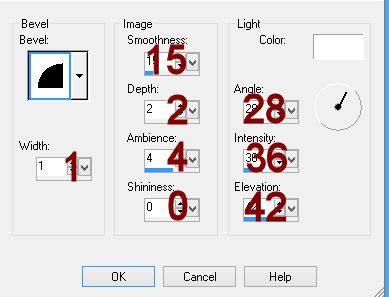
Copy and paste Element 43 as a new layer.
Resize 30%
Free rotate Right 96 degrees
Duplicate 2x's and move all 3 layers to form a straight light.
Merge Visible the 3 element layers.
Free rotate Right 1 degrees.
Move it into position over the Dotted Square layer.
Use your Freehand Selection Tool and section off what overhangs the square.
Tap the delete key.
Deselect.
Duplicate the element layer.
Free rotate Right 90 degrees.
Duplicate
Move both of these element layers over the Dotted Square layer.
Merge Visible all 3 element layer.
Delete the Dotted Square layer.
Highlight White Circle layer.
Click on it with your Magic Wand.
New Raster layer.
Copy and paste Paper 10 Into Selection.
Copy and paste your tube as a new layer over the paper layer.
Selection/Invert
Tap the delete key.
Deselect.
Delete the template layer.
Lower the Opacity of the tube layer to about 24.
Highlight Center Light Green Shape layer.
Click on it with your Magic Wand.
New Raster layer.
Copy and paste Paper 16 Into Selection.
Deselect.
Delete the template layer.
Give it a slight Inner Bevel.
Highlight Center Red Squares layer.
Click on each one with your Magic Wand.
New Raster layer.
Copy and paste Paper 8 Into Selection.
Deselect.
Delete the template layer.
Highlight Center White Frames layer.
Select All/Float/Defloat
New Raster layer.
Copy and paste Paper 7 Into Selection.
Deselect.
Delete the template layer.
Highlight Center Green Frames layer.
Select All/Float/Defloat
New Raster layer.
Copy and paste Paper 14 Into Selection.
Deselect.
Delete the template layer.
Copy and paste your tube as a new layer.
See my tag for placement.
Add your elements. I used:
El 55: Resize 60%
El 56: Resize 50%
El 45: Place behind the tag, behind the large tilted squares and erase what you don't want to overhand the tag/Duplicate/Flip/Mirror
El 45 again: Resize 70%
El 37: Resize 50%
El 42: Resize 65%/Duplicate/Mirror
El 66: Resize 25%/Mirror
El 9: Resize 10%/Duplicate/Duplicate/Resize 70%/Merge Visible all 3 hearts/Duplicate/Mirror
El 73: Resize 40%
El 68: Resize 35%/Mirror
El 28: Resize 35%
El 51: Resize 70%
El 50: Resize 70%/Mirror
El 74: Resize 40%/Duplicate/Mirror/Flip
El 72: Resize 15%
Highlight your white background.
New Raster layer.
Select All.
Copy and paste Paper 18 Into Selection.
Deselect.
Apply the mask.
Resize 115%
Merge Group.
Add your copyright.
Add your Name:
Color Pallet -
Foreground: #5a452f
Background: #dad0c6
Stroke: 1.0
Type your name.
Give it a slight Inner Bevel 2x's:
I’d love to see your results.
Email me!
Hugs,
Bev



No comments:
Post a Comment