Supplies
1 tube of choice - I used the wonderful artwork of Deanna Bach-Talsma which can be purchased from PSP Tube Stop. You must have a license to use.
Font of choice - I used Windless here
Weescotlass Mask 362 here
My Template 159 here
"Autumn Calling" is a tagger size scrap kit created by Cindy of ChiChi Designs and can be purchased from any of her stores here.
This tutorial assumes you have a working knowledge of PSP.
~♥~ Lets get started ~♥~
Open up the template.
Shift + D.
Close out the original.
Image/Canvas Size:
700 x 700
OK
Highlight Raster 1 layer.
Flood fill white.
Delete the top 2 layers.
Highlight Raster 2 layer.
Click on it with your Magic Wand.
New Raster layer.
Copy and paste Paper 8 Into Selection.
Deselect.
Delete the template layer.
Give it a slight Inner Bevel:
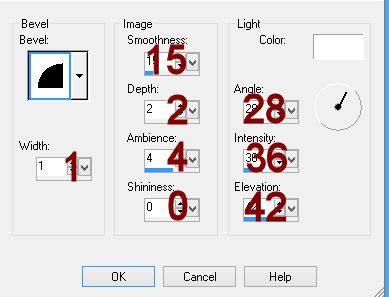
Copy and paste Fence as a new layer over the paper layer.
Resize 70%
Change the Properties to Soft Light and move into a position you like.
Highlight the paper layer.
Click anywhere outside of it with your Magic Wand.
Highlight the fence layer.
Tap the delete key.
Deselect.
Highlight Raster 3 layer.
Click on it with your Magic Wand.
New Raster layer.
Copy and paste Paper 3 Into Selection.
Deselect.
Delete the template layer.
Give the paper the same slight Inner Bevel.
Duplicate
Change the Properties to Hard Light.
Copy and paste Fence as a new layer over the top paper layer.
Resize 70%
Change the Properties to Soft Light and move into a position you like.
Highlight the bottom paper layer.
Click anywhere outside of it with your Magic Wand.
Highlight the fence layer.
Tap the delete key.
Deselect.
Give a drop shadow to the bottom paper.
Color Pallet:
Foreground: #000000
Background: #240f06
Highlight Raster 4 layer.
Make your Color Replacer Tool active.
Double right click your mouse on the film strip. It should change to your background
color.
Click inside of each film frame with your Magic Wand.
Selections/Modify/Expand by 2.
New Raster below the film layer.
Copy and paste Paper 4 Into Selection.
Deselect.
Do not give the film layer a drop shadow yet.
Highlight the film layer.
Click inside the top frame with your Magic Wand.
Selections/Modify/Expand by 2.
Selections/Invert
Copy and paste your tube as a new layer just above the paper layer.
Resize as needed.
Move into a position you like.
Change the Properties to Soft Light.
Tap the delete key.
Deselect.
Highlight the film layer again.
Click inside the middle frame with your Magic Wand.
Selections/Modify/Expand by 2.
Selections/Invert
Copy and paste your tube as a new layer just above the paper layer.
Resize as needed.
Paste your tube again.
Change the Properties to Soft Light and lower the Opacity to about 59.
Resize as needed and move into a position you like.
Highlight each tube layer and tap the delete key.
Deselect.
Highlight the film layer again.
Repeat the above step accept move your tubes into position below the bottom frame.
Add your elements. I used:
Branch: Resize 50%/90%/Mirror
Mushrooms: Resize 50%
Flower: Duplicate
Frame 1: Resize 60%/Duplicate/Mirror/Flip/Duplicate original/Resize 70%/Mirror
Lamp: Resize 60%
Flower 2: Resize 30%/Duplicate/Resize 70%
Leaf 1; Resize 50%/Duplicate/Mirror (use this one to decorate your name)
Butterfly Gem: Resize 20%/Duplicate/Mirror/Resize 70%
Bird 1: Resize 30%
Branch 3: Resize 60%
Sparkle
Highlight your white background.
New Raster layer.
Select All.
Copy and paste Paper 3 Into Selection.
Deselect.
Apply the mask.
Resize 105%
Merge Group.
Add your credit.
Add your name:
Color Pallet:
Foreground: #240f06
Background: #7b0200
Stroke: 1.0
Type your name.
Give it a slight Inner Bevel:
Save your tag.
I hope you enjoyed this tutorial as much as I did creating it.
I'd love to see your results.
Email me!
Hugs,
Bev



No comments:
Post a Comment