Supplies
Monti Circular Mask here
“Vintage Rose” is a tagger size scrap kit (also available in full size)
created by Joy of Mystic Creations and can be purchased from Exquisite Scraps. You can visit her blog here.
Thank you Joy for another fantastic kit.
~♥~ Let’s get started ~♥~
Open up a 700 x 700 blank canvas.
Flood fill white.
New Raster layer.
Make your Selection Tool active set on Rectangle.
Create a rectangle approximately 325 x 500 pixels.
Copy and paste Paper 3 Into Selection.
Deselect.
Give it a slight Inner Bevel:
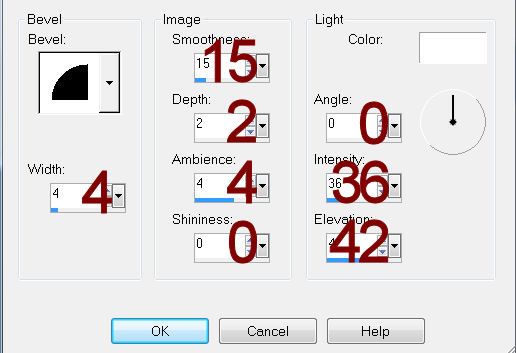
Duplicate
Free rotate Left 5 degrees
Move below the original rectangle layer in your layers pallet and to
the left on your canvas – see my tag for reference.
Duplicate
Mirror
New Raster layer.
Make your Selection Tool active again set on Rectangle.
Create a rectangle approximately 300 x 400 pixels.
Copy and paste Paper 5 Into Selection.
Deselect.
Give it a slight Inner Bevel:
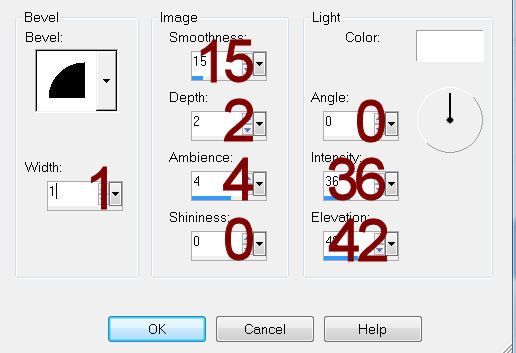
Duplicate
Tap the letter “K” on your keyboard to make your Pick Tool active.
Pull the left side of the rectangle in to make the width a little less
than half its original width.
Move into position on either side of the rectangle – see my tag for
reference.
Duplicate
Mirror
Merge Visible both thin rectangle layers.
Copy and paste Poser 2 as a new layer.
Change the Properties to Overlay.
Move into position over the left rectangle – see my tag for reference.
Duplicate and move into position over the right rectangle.
Highlight the merged rectangle layer.
Click anywhere outside of them with your Magic Wand.
Highlight each poser layer and tap the delete key.
Selection/Modify/Inside Outside Feather:
Both checked
Feather amount: 20
OK
Tap the delete key a couple of times.
Deselect.
Copy and paste Bead String 2b as a new layer.
Resize 50%
Move into position at the top of the center red rectangle layer – see
my tag for reference.
Use your Selection Tool set on Rectangle to section off the area of
bead string that overhangs the rectangle.
Tap the delete key.
Deselect.
Duplicate the bead string.
Free rotate Left 5 degrees.
Position it over the left red rectangle.
Duplicate the bead string
Mirror
Position over the right red rectangle.
Duplicate all bead string layers and position at the bottom of the
rectangles.
Copy and paste Bead String 2a as a new layer.
Resize 50%
Free rotate Left 90 degrees.
Move into position over the poser left thin rectangle layer.
Get rid of the excess like you did the other bead string.
Duplicate
Mirror
Move into position over the right rectangle.
Add your elements. I used:
Poser 1: Resize 85%
Handkerchief 2: Resize 15%
Pearl Bow 2: Resize 15%/Duplicate
3x’s
Rose Vine 2: Resize
80%/Flip/Duplicate/Mirror
Old Fashioined Roses: Resize
50%/Duplicate/Mirror/Duplicate both layers.
Vintage Roses: Resize
50%/Duplicate/Mirror/Duplicate both and resize 70%/Duplicate both of them
Butterfly 1: Resize
20%/Duplicate/Mirror
Butterfly 2: Resize
15%/Duplicate/Mirror/Duplicate/Resize 70%
Highlight your white canvas.
Select All.
New Raster layer.
Copy and paste Paper 14 Into Selection.
Deselect.
Apply the mask.
Merge Group.
Duplicate
Add your credits.
Add your name.
Color Pallet:
Foreground: #600812
Background: #bf5459
Stroke: 1
Type your name.
Convert to Raster layer.
Select All/Float/Defloat
Selections/Modify/Contract by 1
Give it a slight Inner Bevel:
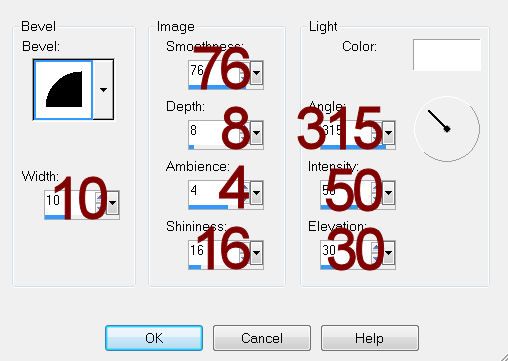
Selections/Modify/Expand by 2.
New Raster layer below your name.
Flood fill with: #dfd7ca
Deselect.
Merge Visible both name layers.
Resize all layers 80%.


No comments:
Post a Comment