Supplies
1 tube of choice – I used the beautiful artwork of Paul Butvila which
can be purchased from Up Your Art. You must have
a license to use.
Plug Ins used:
Mura’s Meister – Cloud
“By the Bay” is a tagger size scrap kit created by me, Bev of
HorsePlay’s Pasture Designs and can be purchased from either of your favorite
stores – Lollipops n Gumdrops or Butterfly Blush Designs. You can
visit my designing blog here.
This tutorial was written assuming you have a working knowledge of PSP.
~♥~ Let’s get started ~♥~
Open up a 700 x 700 blank canvas.
Flood fill white.
Color Pallet:
Foreground: #a4c4d0
Background: #efefef
New Raster layer.
Apply Mura’s Meister – Cloud
OK
Color Pallet:
Foreground: #800000
Background: #1b1e2d
Stroke: 2
Type your name – large size so that it runs across the canvas.
Give it a slight Inner Bevel:
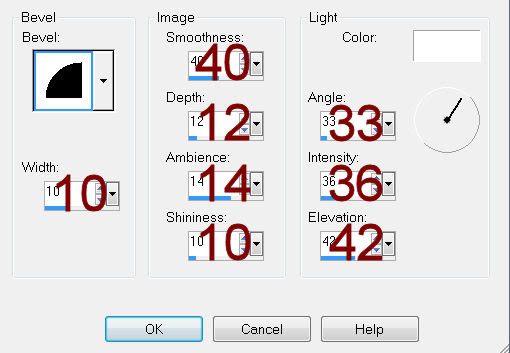
Add the elements: See my tag for placement -
21: Resize 60%/Duplicate
56: Resize 50%/Duplicate as many
times as you like
32: Resize 70%/Mirror
50: Resize 60%
52: Resize 60%/Mirror
61: Resize 25%
40: Resize 30%
49: Resize 30%/Duplicate
70: Resize 80%
Copy and paste your tube as a new layer.
Crop you image if needed.
Copy Merge.
Create a new 700 x 700 blank canvas.
Flood fill white.
Paste as new layer.
Apply the mask.
Merge Group.
Duplicate
Merge Down.
Repeat the above step 3 more times.
Add your credits.


No comments:
Post a Comment