Supplies
1 tube of choice and 1 close up image – I used the artwork of Amy
Matthews which can be purchased from CDO. You must have
a license to use.
Font of choice - I used Allura here
Weescotlass Mask 208 here
Plug Ins used:
Eyecandy 3.1 – Glow
“Sweet Temptation” is a tagger size scrap kit created by Lysira’s
Graphic World and can be purchased from Heartbeatz Creationz. You can visit
her blog here.
Thank you Lysira for a really sweet kit!
This tutorial was written assuming you have a working knowledge of PSP.
~♥~ Let’s get started ~♥~
Open up the template.
Shift + D.
Close out the original.
Delete the top 3 layers.
Highlight Copy of Raster 5 layer.
Click on it with your Magic Wand.
New Raster layer.
Copy and paste 9 Into Selection.
Deselect.
Delete the template layer.
Give it a slight Inner Bevel:
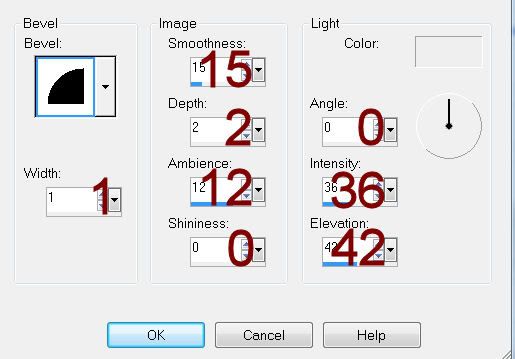
Highlight Raster 5 layer.
Repeat the above step.
Highlight Raster 2 layer.
Click on it with your Magic Wand.
New Raster layer.
Copy and paste 7 Into Selection.
Deselect.
Delete the template layer.
Give it the same slight Inner Bevel.
Highlight Copy of Raster 2 layer.
Repeat the above step.
Highlight Raster 3 layer.
Click on it with your Magic Wand.
New Raster layer.
Copy and paste 12 Into Selection.
Deselect.
Delete the template layer.
Give it the same slight Inner Bevel.
Highlight Copy of Raster 3 layer.
Repeat the above step.
Highlight Raster 4 layer.
Click on it with your Magic Wand.
New Raster layer.
Copy and paste 9 Into Selection.
Copy and paste your close up image as a new layer over the oval paper.
Move into position – see my tag for reference.
Selections/Invert
Tap the delete key.
Deselect.
Delete the template layer.
Change the Properties of the tube layer to Overlay.
Highlight the Oval paper layer.
Apply Eyecandy 3.1 – Glow:
Width: 3
Opacity: 100%
Opacity Drop Off: Fat
Color: #ffffff
OK
Copy and paste your tube as a new layer.
Add your elements. I used:
Heart String 01
Pretty Bougainvillea 01: Resize
70%/Duplicate/Mirror
Pretty Bougainvillea 03: Resize 60%
Flower 02: Resize 25%/Duplicate
Flower 4: Resize
20%/Flip/Duplicate
Flower 01: Resize 10%/Duplicate
Butterfly 4: Resize 25%/Duplicate/Mirror/Resize
70%
Highlight your white background.
New Raster layer.
Select All.
Copy and paste Paper 3 Into Selection.
Deselect.
Apply the mask.
Use your Pick Tool and pull the sides out slighty.
Merge Group.
Add your credits.
Add your name.
Foreground: #2b2020
Background: #795c3e
Stroke: 1
Type your name.
Convert to Raster layer.
Select All/Float/Defloat
Selections/Modify/Contract by 1
Apply a slight Inner Bevel:
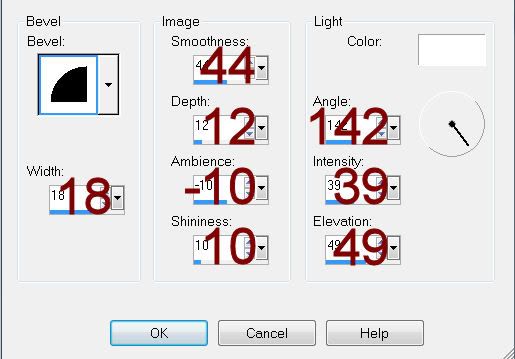
Resize all layers 80%.


No comments:
Post a Comment