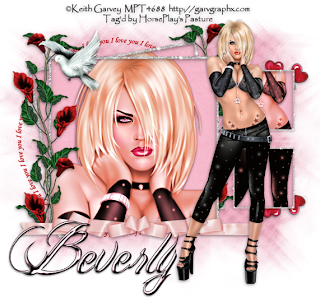
Clicking on the image will allow you to enlarge for bigger view.
Supplies
1 tube of choice and 1 close up image - I used the artwork of Keith Garvey at MPT
Font of Choice - I Billy Argel here
Weescotlass mask 249 here
Brush Strokes - Sprayed Strokes - optional
“Val-Cupid-Angels” is a FTU scrap kit created by Allie of Designs by Allie and can be downloaded from her blog here. Please leave a thank you when downloading as it’s a small gesture for hard work given freely.
Thank you Allie for a super sweet kit!
This tutorial was written assuming you have a working knowledge of PSP.
~♥~ Let’s get started ~♥~
Open up a 700 x 700 blank canvas.
Flood fill white.
Copy and paste 2234 as a new layer.
Resize 70%
Paste the frame again.
Resize 25%
Duplicate/Merge Down
Duplicate/Merge Down
Duplicate
Move all 3 frame layers into position - see my tag for reference.
Highlight the large frame.
Use your Selection Tool set on rectangle and outline the frame.
New Raster layer below the frame.
Copy and paste Paper 11 Into Selection.
Copy and paste your close up image as a new layer below the frame.
Selections/Invert
Tap the delete key.
Deselect.
Change the Properties to Luminance.
Duplicate/Change the Properties to Lighten.
Close out the two small frame layers and your white background.
Merge Visible.
Reopen all layers.
Duplicate the merged layer.
Free rotate Left 10 degrees.
Move it below the merged layer.
Highlight the top small frame layer.
Use your Selection Tool and outline the frame.
New Raster layer below the frame.
Copy and paste Paper 11 Into Selection.
Deselect.
Highlight the bottom small frame layer.
Repeat the above step.
Copy and paste your tube as a new layer.
Move it into position where you want it.
Duplicate
Close out the original tube layer for now.
Move the duplicate tube layer into position below the top small frame.
Duplicate/Move this layer below the bottom small frame layer.
Highlight the paper layer below the tube.
Click anywhere outside of it with your Magic Wand.
Highlight the tube layer just above the paper.
Tap the delete key.
Deselect.
Highlight the paper layer that’s below the top small frame layer.
Click anywhere outside of it with your Magic Wand.
Highlight the tube layer just above the paper layer.
Tap the delete key.
Deselect.
To each of the tube layers:
Change the Properties to Luminance.
Duplicate/Change the Properties to Lighten.
Add your embellishments. I used:
Love Word Art
Flower 2: Resize 70%/Duplicate/Mirror
Ribbon 2: Resize 25% and 50%
Double Hearts
Dove: resize 25% and 70%
Crop your image but leave a bit of room at the top and bottom.
Highlight your white background.
New Raster layer.
Select All.
Copy and paste Paper 8 Into Selection.
Deselect.
Adjust/Blur/Gaussian Blur:
Radius: 5
OK
Apply Brush Strokes - Sprayed Strokes:
Stroke Length: 12
Spray Radius: 13
OK
Apply the mask.
Resize 110%
Use your Pick Tool to pull the sides out slightly.
Merge Group.
Add your credits.
Add your name.
Give it a slight Inner Bevel:
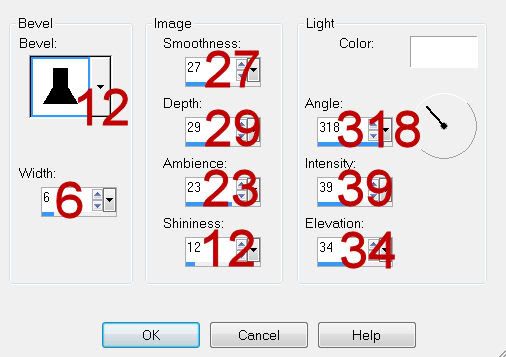
Resize all layers 90%.
I hope you enjoyed this tutorial.
I’d love to see your results and show it off in my gallery.
Email me!
Hugs,
Bev
Supplies
1 tube of choice and 1 close up image - I used the artwork of Keith Garvey at MPT
Font of Choice - I Billy Argel here
Weescotlass mask 249 here
Brush Strokes - Sprayed Strokes - optional
“Val-Cupid-Angels” is a FTU scrap kit created by Allie of Designs by Allie and can be downloaded from her blog here. Please leave a thank you when downloading as it’s a small gesture for hard work given freely.
Thank you Allie for a super sweet kit!
This tutorial was written assuming you have a working knowledge of PSP.
~♥~ Let’s get started ~♥~
Open up a 700 x 700 blank canvas.
Flood fill white.
Copy and paste 2234 as a new layer.
Resize 70%
Paste the frame again.
Resize 25%
Duplicate/Merge Down
Duplicate/Merge Down
Duplicate
Move all 3 frame layers into position - see my tag for reference.
Highlight the large frame.
Use your Selection Tool set on rectangle and outline the frame.
New Raster layer below the frame.
Copy and paste Paper 11 Into Selection.
Copy and paste your close up image as a new layer below the frame.
Selections/Invert
Tap the delete key.
Deselect.
Change the Properties to Luminance.
Duplicate/Change the Properties to Lighten.
Close out the two small frame layers and your white background.
Merge Visible.
Reopen all layers.
Duplicate the merged layer.
Free rotate Left 10 degrees.
Move it below the merged layer.
Highlight the top small frame layer.
Use your Selection Tool and outline the frame.
New Raster layer below the frame.
Copy and paste Paper 11 Into Selection.
Deselect.
Highlight the bottom small frame layer.
Repeat the above step.
Copy and paste your tube as a new layer.
Move it into position where you want it.
Duplicate
Close out the original tube layer for now.
Move the duplicate tube layer into position below the top small frame.
Duplicate/Move this layer below the bottom small frame layer.
Highlight the paper layer below the tube.
Click anywhere outside of it with your Magic Wand.
Highlight the tube layer just above the paper.
Tap the delete key.
Deselect.
Highlight the paper layer that’s below the top small frame layer.
Click anywhere outside of it with your Magic Wand.
Highlight the tube layer just above the paper layer.
Tap the delete key.
Deselect.
To each of the tube layers:
Change the Properties to Luminance.
Duplicate/Change the Properties to Lighten.
Add your embellishments. I used:
Love Word Art
Flower 2: Resize 70%/Duplicate/Mirror
Ribbon 2: Resize 25% and 50%
Double Hearts
Dove: resize 25% and 70%
Crop your image but leave a bit of room at the top and bottom.
Highlight your white background.
New Raster layer.
Select All.
Copy and paste Paper 8 Into Selection.
Deselect.
Adjust/Blur/Gaussian Blur:
Radius: 5
OK
Apply Brush Strokes - Sprayed Strokes:
Stroke Length: 12
Spray Radius: 13
OK
Apply the mask.
Resize 110%
Use your Pick Tool to pull the sides out slightly.
Merge Group.
Add your credits.
Add your name.
Give it a slight Inner Bevel:
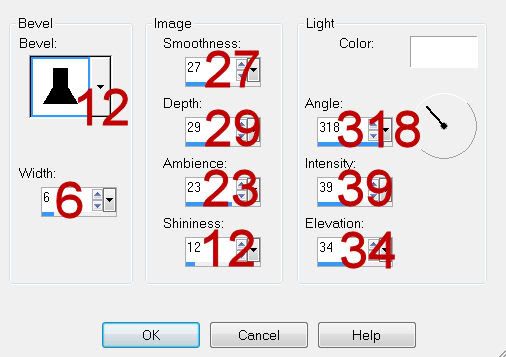
Resize all layers 90%.
I hope you enjoyed this tutorial.
I’d love to see your results and show it off in my gallery.
Email me!
Hugs,
Bev

No comments:
Post a Comment