Supplies
1 tube of choice - I used the wonderful artwork of Elias Chatzoudis here
Font of choice - I used TS Curly here
Monti Mask here - Thank you Monti!
Dezigns by Ali Template 107 here
“Noel” is a FTU tagger size scrap kit created by me, Horsing’ ’Round with Scraps and can be downloaded here.
Leaving a small thank you would mean a lot!
This tutorial was written assuming you have a working knowledge of PSP.
~♥~ Let’s get started ~♥~
Open up the template.
Shift + D.
Close out the original.
Delete the credit layer.
Image/Canvas Size
700 x 700
New Raster layer.
Flood fill white.
Send to bottom.
Highlight Shape 1 layer.
Select All/Float/Defloat
New Raster Layer.
Copy and paste a paper of choice Into Selection.
Deselect.
Delete the template layer.
Highlight Layer 1.
Select All/Float/Defloat
New Raster Layer.
Copy and paste a paper of choice Into Selection.
Deselect.
Delete the template layer.
Highlight Shape 2 Copy layer.
Select All/Float/Defloat
New Raster Layer.
Copy and paste a paper of choice Into Selection.
Deselect.
Delete the template layer.
Give it a slight inner bevel:
Select All/Float/Defloat
New Raster Layer.
Copy and paste a paper of choice Into Selection.
Deselect.
Delete the template layer.
Highlight Shape 2 Copy layer.
Select All/Float/Defloat
New Raster Layer.
Copy and paste a paper of choice Into Selection.
Deselect.
Delete the template layer.
Give it a slight inner bevel:
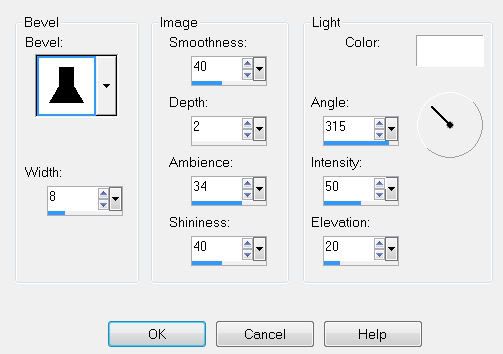
Repeat with Shape 2 layer.
Highlight Layer 3.
Select All/Float/Defloat
Copy and paste a paper of choice as a new layer.
Selections/Invert
Tap the delete key.
Copy and paste a one of your tubes below the frame.
Tap the delete key.
Deselect.
Delete the template layer.
Repeat the above step with Layer 2.
Highlight Shape 3 Copy layer.
Merge Down.
Both Shape templates should be on one layer now.
Select All/Float/Defloat
Copy and paste a paper of choice as a new layer.
Selections/Invert
Tap the delete key.
Deselect.
Delete the template layer.
Add your embellishments. I used:
Button 1a glass - 4a glass: Resize 30%
Bow 1: Resize 70% Duplicate/Merge Down. Duplciate/Merge Down again
String Lights: Resize 45% Free rotate Left 5 degrees. Duplicate/Mirror
Icicles 2: Resize 70%
Ribbon 8
Ball 1: Resize 20% Free rotate left 15 degrees
Ball 2: Resize 20% Free rotate right 70%
Christmas Tree: Resize 80%
Christmas Tree again: Resize 70%
Crop your image but be generous and leave room around your tag.
Highlight your white canvas.
New Raster layer.
Select All.
Copy and pate a paper of choice Into Selection.
Deselect.
Apply the mask.
Merge Group.
Add your copyrights.
Add your name.
Give it the same inner bevel.
Resize all layers 80%
I hope you enjoyed this tutorial.
I’d love to see your results.
Email me!
Hugs,
Bev


No comments:
Post a Comment