Supplies
4 tubes of choice - I used the beautiful artwork of Gennadiy Koufay here
2 Fonts of choice - I used Alsandra here and Impact which came with my pc
Becky Mask 9 here
DSB Flux - Bright Noise (optional)
“Cheeky Diva” is a PTU tagger size scrap kit created by Gina of Gina’s Gems Scraps and can be purchased at Butterfly Blush Designs. You can visit Gina’s blog here.
Thank you Gina for a wonderful kit!!
This tutorial was written assuming you have a working knowledge of PSP.
~♥~ Let’s get started ~♥~
Open up a 700 x 700 transparent image.
Flood fill white.
Copy and paste Triple Frame as a new layer.
Resize 80%
Use your Freehand Selections Tool and outline each of the squares.
Selections/Modify/Expand by 4.
New Raster Layer below the frame.
Copy and paste a paper of choice Into Selection.
DO NOT DESELECT.
Resize 80%
Use your Freehand Selections Tool and outline each of the squares.
Selections/Modify/Expand by 4.
New Raster Layer below the frame.
Copy and paste a paper of choice Into Selection.
DO NOT DESELECT.
Copy and paste a tube below the frame.
Position it in one of the squares.
Selections/Invert
Tap the delete key.
DO NOT DESELECT.
Repeat the above step with the remaining 2 squares.
Deselect.
Deselect.
Copy and paste Heart Frame 1 as a new layer.
Resize 40%
Free rotate left 20 degrees.
Move into position.
See my tag for reference.
Resize 40%
Free rotate left 20 degrees.
Move into position.
See my tag for reference.
Copy and paste Heart Frame 2 as a new layer.
Resize 40%.
Free rotate right 20 degrees.
Move into position.
See my tag for reference.
Erase part of Heart Frame 1 so it appears the frames are intertwined.
Apply DSB Flux - Bright Noise to both heart frames.
Or you can apply Noise in your PSP program.
Intensity 34
OK
Add your embellishments. I used:
Picot Bow 1: Resize 40%
Cherry Blossom 2 & 3: Resize 25%
Lipstick 1: Resize 25%
Butterfly 1 & 3: Resize 20%. Free rotate 15 degrees
Hair Brush Clip Art: Resize 35%
Highlight your white background.
New Raster layer.
Select All.
Copy and paste a paper of choice Into Selection.
Deselect.
Apply the mask.
Merge Group.
I used my Pick Tool to pull the mask out just a bit.
Add your copyrights.
Add your name.
First I used Impact Font
Foreground and Background set to Black.
Type out your name.
Convert to Raster layer.
Select All/Float/Defloat
Selections/Modify/Contract by 2
New Raster layer.
Copy and paste a paper of choice Into Selection.
Deselect.
Give it a slight inner bevel:
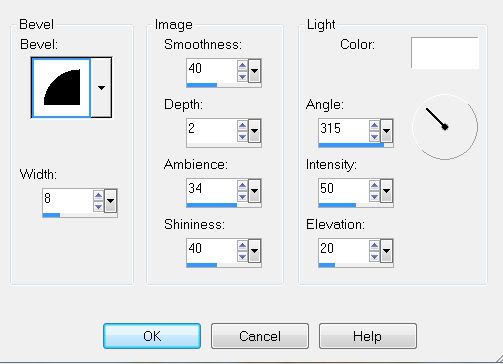
Merge down.
Now change your font to Al Sandra.
Type your name out again.
Crop your image.
Resize all layers 85%.
I hope you enjoyed this tutorial.
I’d love to see your results..
Email me!
Hugs,
Bev


No comments:
Post a Comment