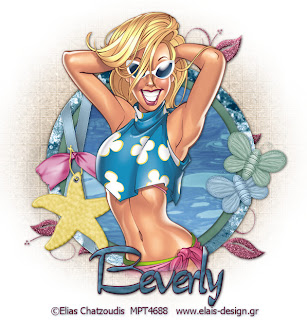 Clicking on the image will enlarge to full view.
Clicking on the image will enlarge to full view.Supplies
1 tube of choice - I’m using the artwork of Elias Chatzoudis here.
Font of Choice - Tabitha Regular here
Weescotlass Mask 62 here
jbs2designs Template 22 here
“Beauty of the Beach” is a PTU tagger size scrap kit created by Katie of Crazeds Creations and can be purchased at Scraps with Attitude. Visit her blog here.
Thank you Katie for such a fabulous kit!
This tutorial was written assuming you have working knowledge of PSP.
~♥~ Let’s get started ~♥~
Open up the template.
Shift + D. Close out the original.
Delete the copyright and brush layer.
Resize all layers 110%
Image/Canvas Size
700 X 700
New Raster layer.
Send to bottom.
Flood fill white.
Highlight the Large Circle layer.
Select All/Float/Defloat
New Raster Layer
Copy and paste a paper of choice Into Selection.
Deselect.
Delete the template layer.
Repeat the above step with Medium and Small circle layers.
Copy and paste a ribbon of choice (I used Ribbon 5).
Resize 50%.
Use your Pick Tool and rotate the ribbon until it covers over either the left or right rectangle layer.
Once you’ve done that, highlight the large circle layer.
Select All/Float/Defloat
Selections/Invert
Highlight your ribbon layer and tap the delete key.
Deselect.
Delete the template layer that you just covered up.
Paste the ribbon again as a new layer.
Repeat the above step with the remaining rectangle layer.
Add your embellishments. I used:
Bow 8: Resize 40%
Starfish Tag 3: Resize 60%
Butterfly 1 & 2: Resize 35%. Free rotate 25 degrees
Highlight the Doodle layer.
Select All/Float/Defloat
New Raster layer.
Flood fill with a gradient that’s complimentary to your tag.
Deselect.
Delete the template layer.
Adjust/Add Remove Noise/Add Noise
Random and Monochrome checked
Noise: 30%
Highlight your white canvas.
New Raster Layer.
Select All.
Copy and paste a paper of choice Into Selection.
Deselect.
Apply the mask.
Merge Group.
Add your copyrights.
Add your name.
Crop your image.
I hope you enjoyed this tutorial.
I’d love to see your results and show it off in my Show Arena.
Email me!
Hugs,
Bev

No comments:
Post a Comment