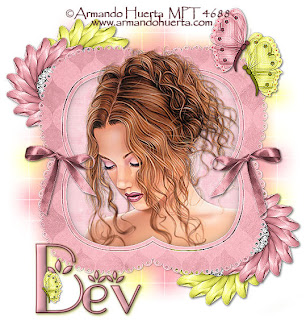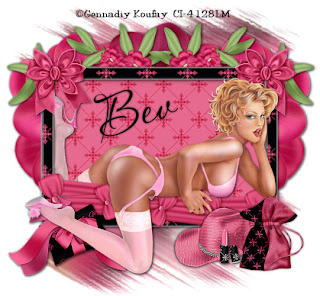4 tubes of choice and 1 Image. I'm using the artwork of Olivia which you can purchase here
Font of choice - I'm using Rechtman Plain here
Weescotlass Mask 39 here
"Cotton Candy" PTU scrap kit created by Stitchy Angel Creationz and can be found at Dazzling Scraps. You can visit her blog here.
This tutorial was written assuming you have working knowledge of PSP.
~♥~ Let’s get started ~♥~
Open up a blank canvas 800 X 700. Flood Fill white. Copy and paste Heart Frame glass as a new layer. Use your Freehand Selection tool and outline the heart. Selections/Invert. Copy and paste your image beneath the heart frame layer. Hit the delete key. Deselect. Merge down. Free rotate right 10 degrees.
Copy and paste Frame 6 as a new layer. Resize 85%. Use your Magic Wand and click inside of each square. Copy and paste a paper of choice beneath the frame. Selections/Invert. Hit the delete key.
Copy and paste a tube as a new layer into each square. After you’ve done that then merge visible the frame, background paper, and your 3 tubes.
Coy and paste Daisy 1 as a new layer. Position it behind the heart frame. Duplicate/mirror.
Copy and paste Flower Stem 2 as a new layer. Move into position in front of the heart frame. Duplicate/Mirror.
Copy and paste Flower 1 as a new layer. Resize 25%. Position to the right top corner of the square frame. Duplicate/Mirror.
Copy and pate your tube as a new layer before the square frames.
Close out your white canvas and merge visible. Resize 80%.
Open your white canvas back up. New Raster Layer. Select All. Copy and paste a paper of choice Into Selection. Deselect. Apply your mask. Merge Group. Resize 120%.
Add your copyrights.
Add your name.
I hope you enjoyed this tutorial.
I’d love to see your results.
Email me!
Hugs,
Bev