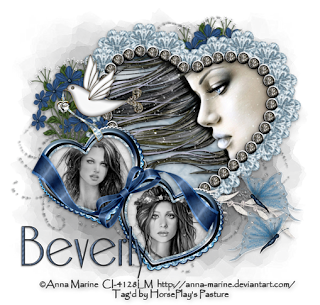
Clicking on the image will allow you to enlarge for bigger view.
Supplies
3 tubes of choice - I used the artwork of Anna Marine at CDO
Font of Choice - I used Riesling here
My Mask 27 here
“Stargazng” is PTU scrap kit created by Angela of Bastelgalexy and can be purchased from Stargazer Scraps. You can visit her blog here.
Anglea, this kit is totally amazing! Thank you.
This tutorial was written assuming you have a working knowledge of PSP.
~♥~ Let’s get started ~♥~
Open up a 700 x 700 blank canvas.
Flood fill white.
Copy and paste Heart 04 as a new layer.
Free rotate right 5 degrees.
Click inside of it with your Magic Wand.
Selections/Modify/Expand by 6
New Raster layer below the frame.
Copy and paste Paper 12 Into Selection.
Copy and paste a tube below the frame.
Selections/Invert
Tap the delete key.
Deselect.
Close out your white canvas.
Merge Visible.
Reopen your white canvas.
Copy and paste Heart 05 as a new layer.
Click inside of each heart with your Magic Wand. Don’t forget the little gaps here and there near the ribbon and side.
Selections/Modify/Expand by 6.
New Raster layer below the frame.
Copy and paste Paper 9 Into Selection.
Deselect.
Copy and paste a tube as a new layer.
Position it below one of the hearts - it’s alright if some of the tube is seen on the other heart.
Highlight the paper layer.
Click anywhere outside of it with your Magic Wand.
Highlight the tube layer.
Tap the delete key.
Deselect.
Use your Eraser Tool to erase any of the tube that’s seen in the other heart.
Repeat the above step with the other heart using a different tube.
Close out your merged layer and your white canvas.
Merge visible.
Resize 85%
Reopen all layers.
You should now have 2 merged layers and your white canvas.
Move the merged layers into position - see my tag for reference.
Add your embellishments. I used:
Flower 8: Duplicate
Dove: Resize 70%
Butterfly 4: Resize 50%
Deco
Wingsdiamondsgold2: Move into position and erase what you don’t want seen. Duplicate as you like. I free rotated one of them Right 25 degrees.
Highlight your white background.
New Raster layer.
Select All.
Copy and paste Paper 7 Into Selection.
Deselect.
Apply the mask.
Merge Group.
Add your credits.
Add your name.
Resize all layers 80%.
I hope you enjoyed this tutorial.
I’d love to see your results and show it off in my gallery.
Email me!
Hugs,
Bev
Supplies
3 tubes of choice - I used the artwork of Anna Marine at CDO
Font of Choice - I used Riesling here
My Mask 27 here
“Stargazng” is PTU scrap kit created by Angela of Bastelgalexy and can be purchased from Stargazer Scraps. You can visit her blog here.
Anglea, this kit is totally amazing! Thank you.
This tutorial was written assuming you have a working knowledge of PSP.
~♥~ Let’s get started ~♥~
Open up a 700 x 700 blank canvas.
Flood fill white.
Copy and paste Heart 04 as a new layer.
Free rotate right 5 degrees.
Click inside of it with your Magic Wand.
Selections/Modify/Expand by 6
New Raster layer below the frame.
Copy and paste Paper 12 Into Selection.
Copy and paste a tube below the frame.
Selections/Invert
Tap the delete key.
Deselect.
Close out your white canvas.
Merge Visible.
Reopen your white canvas.
Copy and paste Heart 05 as a new layer.
Click inside of each heart with your Magic Wand. Don’t forget the little gaps here and there near the ribbon and side.
Selections/Modify/Expand by 6.
New Raster layer below the frame.
Copy and paste Paper 9 Into Selection.
Deselect.
Copy and paste a tube as a new layer.
Position it below one of the hearts - it’s alright if some of the tube is seen on the other heart.
Highlight the paper layer.
Click anywhere outside of it with your Magic Wand.
Highlight the tube layer.
Tap the delete key.
Deselect.
Use your Eraser Tool to erase any of the tube that’s seen in the other heart.
Repeat the above step with the other heart using a different tube.
Close out your merged layer and your white canvas.
Merge visible.
Resize 85%
Reopen all layers.
You should now have 2 merged layers and your white canvas.
Move the merged layers into position - see my tag for reference.
Add your embellishments. I used:
Flower 8: Duplicate
Dove: Resize 70%
Butterfly 4: Resize 50%
Deco
Wingsdiamondsgold2: Move into position and erase what you don’t want seen. Duplicate as you like. I free rotated one of them Right 25 degrees.
Highlight your white background.
New Raster layer.
Select All.
Copy and paste Paper 7 Into Selection.
Deselect.
Apply the mask.
Merge Group.
Add your credits.
Add your name.
Resize all layers 80%.
I hope you enjoyed this tutorial.
I’d love to see your results and show it off in my gallery.
Email me!
Hugs,
Bev

No comments:
Post a Comment