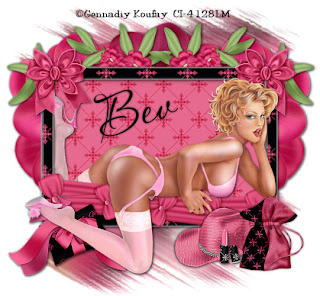
Clicking on the image will enlarge to full view
Supplies Needed
1 tube of choice. I'm using the artwork of Gennadiy Kouffay which you can purchase here
1 tube of choice. I'm using the artwork of Gennadiy Kouffay which you can purchase here
Font of choice - I'm using Aquarelle here
Mask by Kreations here – I have no idea where I got this mask from.
Mask by Kreations here – I have no idea where I got this mask from.
If you do will you please email me so that I can give proper credit?
Mura’s Meister - Copies
"Ms Independant" PTU scrap kit by Tina’s Magic World which can be found here.
Mura’s Meister - Copies
"Ms Independant" PTU scrap kit by Tina’s Magic World which can be found here.
You can visit her blog here.
This kit is without a doubt gorgeous!
This tutorial was written assuming you have working knowledge of PSP.
~♥~ Let’s get started ~♥~
Open up a 700 X 700 blank canvas. Flood fill white.
Copy and paste Frame 2 as a new layer. Free rotate left 90 degrees. Use your magic wand and click inside of it. Selections/Modify/Expand by 6. Copy and paste a paper of choice as a new layer beneath the frame. Selections/Invert. Hit the delete key.
Copy and paste your tube as a new layer. Merge visible.
Copy and paste Flower 2 as a new layer behind the frame. Position to one side. Duplicate/Mirror.
Copy and paste Flower 1 as a new layer behind the frame. Position in the middle of the other 2 flowers.
Copy and paste Flower Branch 2 as a new layer. Resize 80%. Free rotate left 63 degrees. Move into position. See my tag for reference. Duplicate/Mirror.
Copy and paste your elements of choice. I used:
Flower Bow 2 – Resize 30%
Pillow 3 – Resize 50%
Ladies Hat – Resize 40%
Lipstick 4 – Resize 20%
Little bag 5 – Resize 30%
Close out your white background and merge visible. Duplicate. Highlight the original layer.
Adjust/Blur/Gaussian Blur
Radius: 20
OK
Mura’s Meister/Copies:
This kit is without a doubt gorgeous!
This tutorial was written assuming you have working knowledge of PSP.
~♥~ Let’s get started ~♥~
Open up a 700 X 700 blank canvas. Flood fill white.
Copy and paste Frame 2 as a new layer. Free rotate left 90 degrees. Use your magic wand and click inside of it. Selections/Modify/Expand by 6. Copy and paste a paper of choice as a new layer beneath the frame. Selections/Invert. Hit the delete key.
Copy and paste your tube as a new layer. Merge visible.
Copy and paste Flower 2 as a new layer behind the frame. Position to one side. Duplicate/Mirror.
Copy and paste Flower 1 as a new layer behind the frame. Position in the middle of the other 2 flowers.
Copy and paste Flower Branch 2 as a new layer. Resize 80%. Free rotate left 63 degrees. Move into position. See my tag for reference. Duplicate/Mirror.
Copy and paste your elements of choice. I used:
Flower Bow 2 – Resize 30%
Pillow 3 – Resize 50%
Ladies Hat – Resize 40%
Lipstick 4 – Resize 20%
Little bag 5 – Resize 30%
Close out your white background and merge visible. Duplicate. Highlight the original layer.
Adjust/Blur/Gaussian Blur
Radius: 20
OK
Mura’s Meister/Copies:
Choose Wallpaper, use the default settings, and click OK
Apply your mask. Merge Group. Crop your image.
Add your copyrights.
Add your name.
I hope you enjoyed this tutorial.
I’d love to see your results.
Email me!
Hugs,
Bev

No comments:
Post a Comment