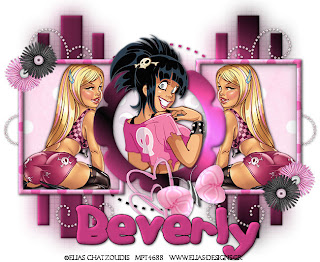
Clicking on image will enlarge to full view.
Supplies Needed
2 tubes of choice. I'm using the artwork of Keith Garvey which you can purchase here
Font of choice - I'm using Fat – came with my pc
Template 15 by Babes Designz here
Greg’s Factory Output Vol. II – Pool Shadow – Optional
Penta.com – Dot and Cross - Optional
This is a tagger’s size scrap kit created by RebelChick’s Scraps and is in the Pink Krush Collab which can be found here. You can visit Pink Krush’s blog here.
Thank you so much, RebelChick for another fun and fab kit to use!
This tutorial was written assuming you have working knowledge of PSP.
~♥~ Let’s get started ~♥~
Open up the template. Shift + D. Close out the original. Delete the credit layer.
Highlight Rectangles Layer. Select All/Float/Defloat. New Raster Layer. Flood fill with a gradient that will match your tubes. Delete the template layer. Give it a slight inner bevel:
Bevel: 2
Width: 3
Smoothness: 35
Depth: 2
Ambience: -8
Shininess: 10
Color: white
Angle: 315
Intensity: 75
Elevation: 20
OK
Duplicate. Highlight the original layer.
Adjust/Blur/Gaussian Blur
Radius: 20
Penta.com/Dot and Cross
Apply default settings.
Highlight Flower Frame. Select All/Float/Defloat. New Raster Layer. Flood fill with the same gradient. Delete the template layer. Give it the same slight inner bevel. Duplicate. Highlight the original layer.
Adjust/Blur/Gaussian Blur
Radius: 20
Penta.com/Dot and Cross
Apply default settings.
Highlight Circle Fill layer. Select All/Float/Defloat. Copy and paste a paper of choice as a new layer. Selections/Invert. Hit the delete button. Delete the template layer.
Highlight the Flower Frame. Use your Magic Wand and click inside of it. Selections/Modify/Expand by 4. Selections Invert. Copy and paste your tube of choice below the frame layer. Move into position. Hit the delete key. Deselect.
Highlight Frame layer. Select All/Float/Defloat. Copy and paste a paper of choice as a new layer. Selections/Invert. Hit the delete button. Delete the template layer. Apply the same slight inner bevel.
Highlight Frame Fill layer. Select All/Float/Defloat. Copy and paste a paper of choice as a new layer. Selections/Invert. Hit the delete button. Delete the template layer.
Highlight Frame layer. Use your Magic Wand and click inside of it. Selections/Modify/Expand by 3. Selections Invert. Copy and paste your tube of choice below the frame layer. Move into position. Hit the delete key. Deselect. Duplicate/Mirror.
In the layer pallet move the Dot and Cross layer to the Flower Frame below your tubes that are in the square frames.
Create a new canvas 700 X 700. Flood fill with your gradient. Copy. Close it out – we don’t need it any more.
Go back to your working canvas and highlight Squared Dot Line layer.
Edit/paste as new layer.
The gradient you just made should cover your entire working canvas. Selections/Invert. Hit the delete key. Delete the template layer.
Add your embellishments. I used:
Daisy 1 & 4: Resize 30%
Heart: Resize 25% Free rotate left 25 degrees. Duplicate/resize 80%.
Butterfly 5: Resize 50%. Free rotate left 25 degrees.
Doodle 1: Resize 60%
Add your copyrights.
Add your name.
I’d love to see your results.
Email me!
Hugs,
Bev
2 tubes of choice. I'm using the artwork of Keith Garvey which you can purchase here
Font of choice - I'm using Fat – came with my pc
Template 15 by Babes Designz here
Greg’s Factory Output Vol. II – Pool Shadow – Optional
Penta.com – Dot and Cross - Optional
This is a tagger’s size scrap kit created by RebelChick’s Scraps and is in the Pink Krush Collab which can be found here. You can visit Pink Krush’s blog here.
Thank you so much, RebelChick for another fun and fab kit to use!
This tutorial was written assuming you have working knowledge of PSP.
~♥~ Let’s get started ~♥~
Open up the template. Shift + D. Close out the original. Delete the credit layer.
Highlight Rectangles Layer. Select All/Float/Defloat. New Raster Layer. Flood fill with a gradient that will match your tubes. Delete the template layer. Give it a slight inner bevel:
Bevel: 2
Width: 3
Smoothness: 35
Depth: 2
Ambience: -8
Shininess: 10
Color: white
Angle: 315
Intensity: 75
Elevation: 20
OK
Duplicate. Highlight the original layer.
Adjust/Blur/Gaussian Blur
Radius: 20
Penta.com/Dot and Cross
Apply default settings.
Highlight Flower Frame. Select All/Float/Defloat. New Raster Layer. Flood fill with the same gradient. Delete the template layer. Give it the same slight inner bevel. Duplicate. Highlight the original layer.
Adjust/Blur/Gaussian Blur
Radius: 20
Penta.com/Dot and Cross
Apply default settings.
Highlight Circle Fill layer. Select All/Float/Defloat. Copy and paste a paper of choice as a new layer. Selections/Invert. Hit the delete button. Delete the template layer.
Highlight the Flower Frame. Use your Magic Wand and click inside of it. Selections/Modify/Expand by 4. Selections Invert. Copy and paste your tube of choice below the frame layer. Move into position. Hit the delete key. Deselect.
Highlight Frame layer. Select All/Float/Defloat. Copy and paste a paper of choice as a new layer. Selections/Invert. Hit the delete button. Delete the template layer. Apply the same slight inner bevel.
Highlight Frame Fill layer. Select All/Float/Defloat. Copy and paste a paper of choice as a new layer. Selections/Invert. Hit the delete button. Delete the template layer.
Highlight Frame layer. Use your Magic Wand and click inside of it. Selections/Modify/Expand by 3. Selections Invert. Copy and paste your tube of choice below the frame layer. Move into position. Hit the delete key. Deselect. Duplicate/Mirror.
In the layer pallet move the Dot and Cross layer to the Flower Frame below your tubes that are in the square frames.
Create a new canvas 700 X 700. Flood fill with your gradient. Copy. Close it out – we don’t need it any more.
Go back to your working canvas and highlight Squared Dot Line layer.
Edit/paste as new layer.
The gradient you just made should cover your entire working canvas. Selections/Invert. Hit the delete key. Delete the template layer.
Add your embellishments. I used:
Daisy 1 & 4: Resize 30%
Heart: Resize 25% Free rotate left 25 degrees. Duplicate/resize 80%.
Butterfly 5: Resize 50%. Free rotate left 25 degrees.
Doodle 1: Resize 60%
Add your copyrights.
Add your name.
I’d love to see your results.
Email me!
Hugs,
Bev

No comments:
Post a Comment